
How to do polls in WhatsApp: step-by-step guide
Let's explore WhatsApp polls, the process of creating them, best practices, and poll's benefits for business.
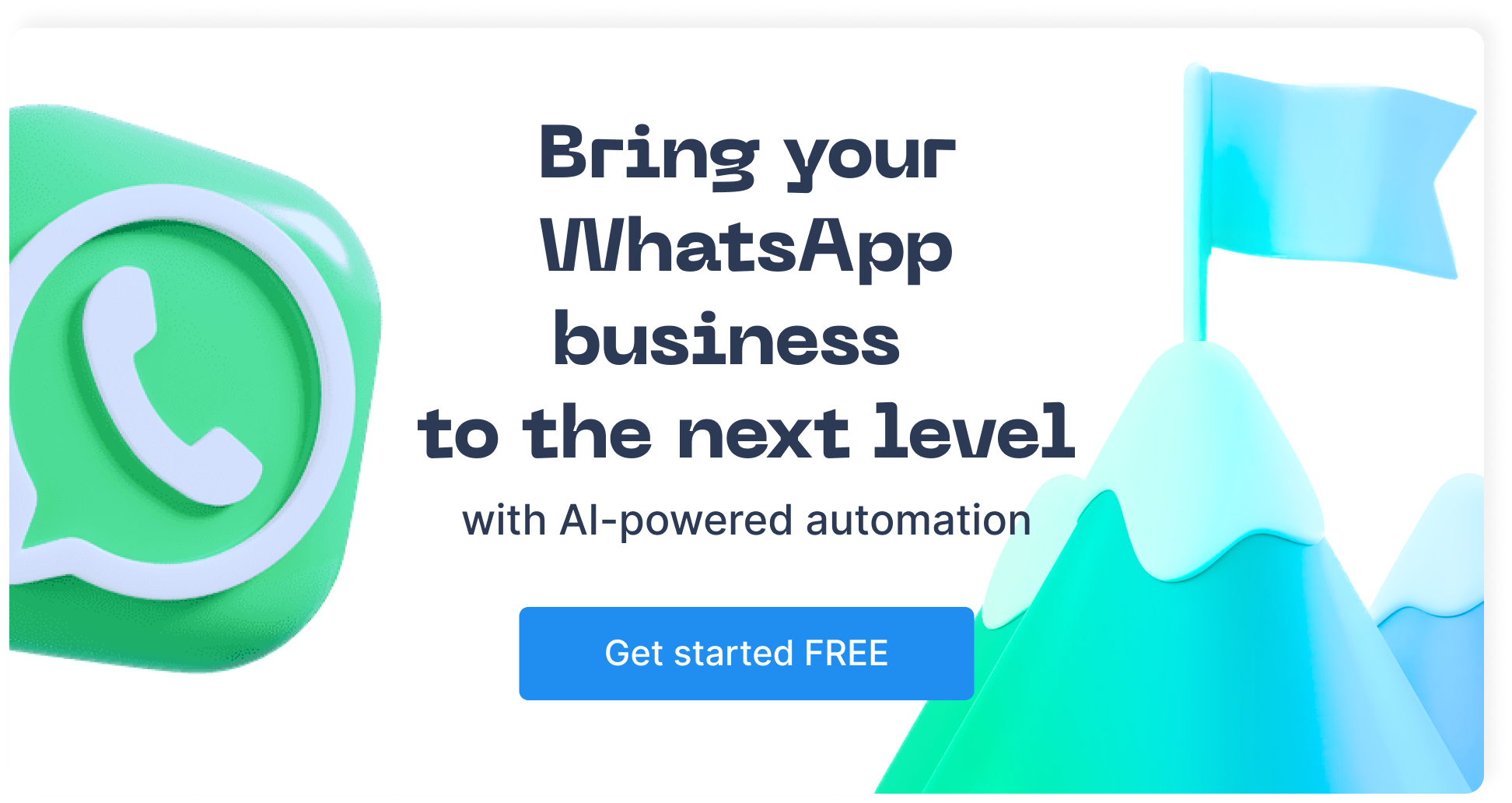
Feedback, engagement, and relationship building are good reasons to use WhatsApp’s poll feature. Whether you’re using the app for personal or business purposes, polls can be a great tool in your arsenal.
In this article, we explore WhatsApp polls, the process of creating them on iOS and Android devices, their best practices, and their benefits for business.
Let’s jump right into it.
What are WhatsApp polls?
WhatsApp polls offer a seamless way to pose questions and receive real-time responses and feedback from your contacts. Introduced in 2022, this built-in feature is now available for both group chats and direct messages.
Before the launch of the native polling functionality, users had to rely on third-party applications, which often proved cumbersome and time-consuming. Luckily, the process has been streamlined, making it much easier for users to create, participate in polls, and view votes.
The poll feature can have many applications: scheduling meetings, selecting a restaurant, gathering feedback, or just having some fun in a conversation.
How to do a poll on WhatsApp Android
Here’s Here’s how you can create a poll on WhatsApp Android:
- Open a chat or group where you’d like to make the poll.
- Tap Attach → Poll.
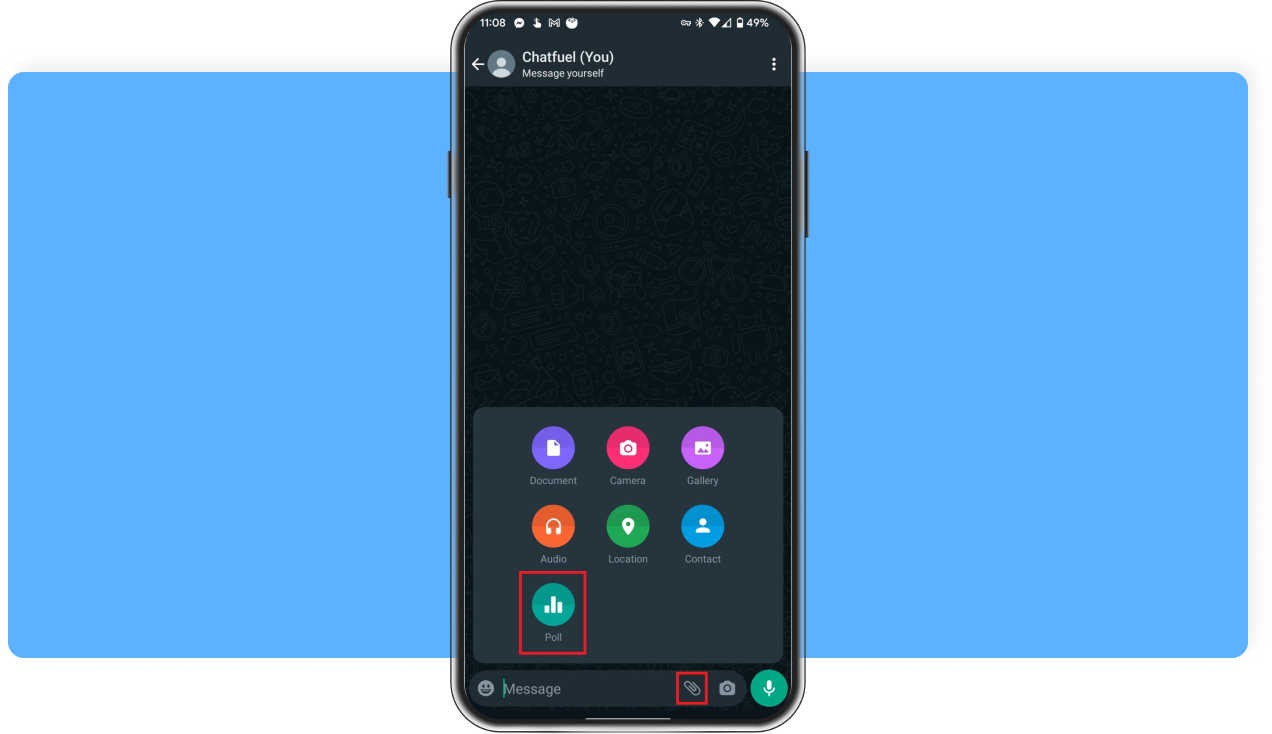
- Enter your question in Question→ Ask question.
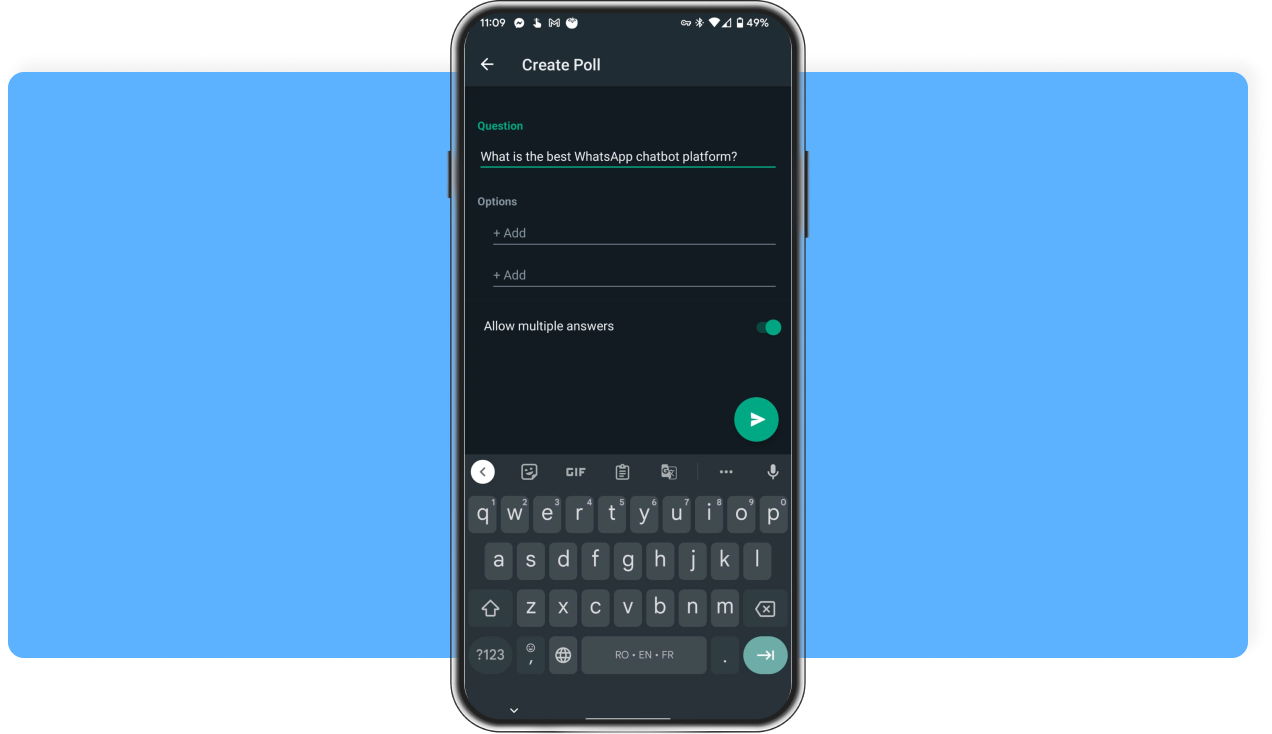
- Enter your poll options in Options → tap ➕Add. You can also change the order of your poll options by using the hamburger icon on the right.
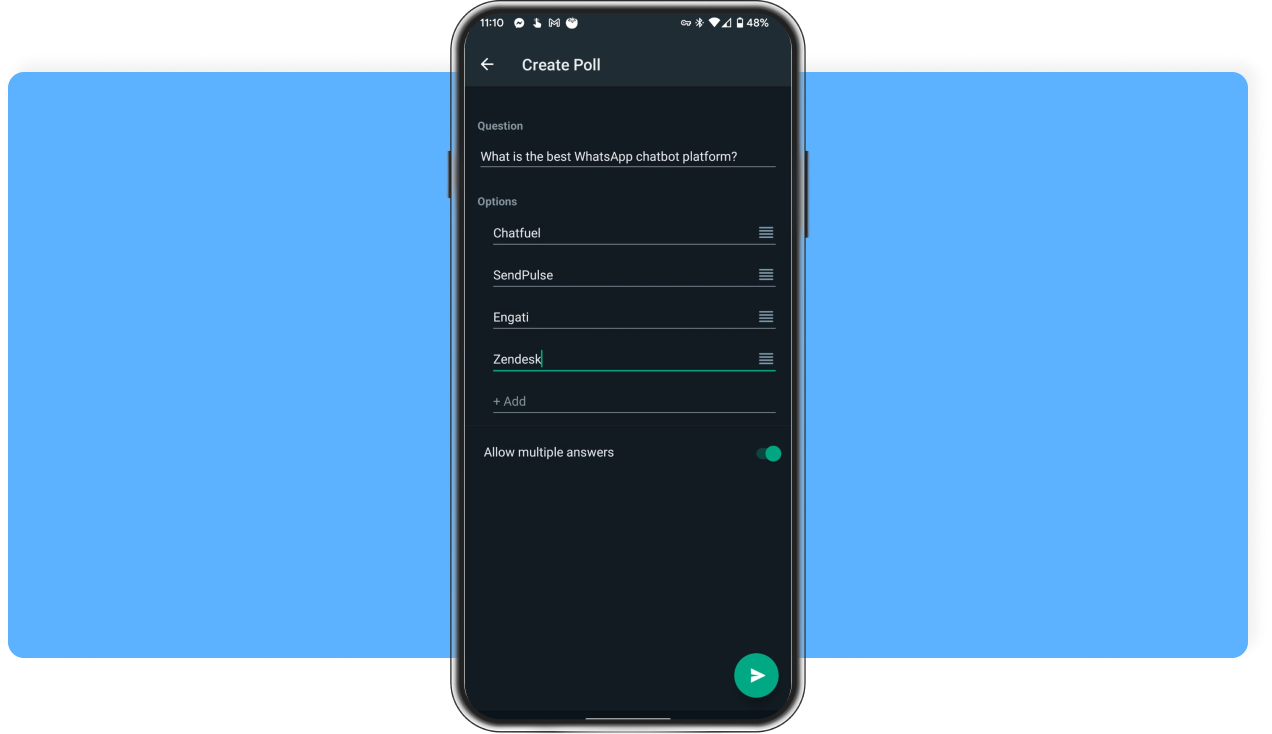
- Tap the send button to create your poll.
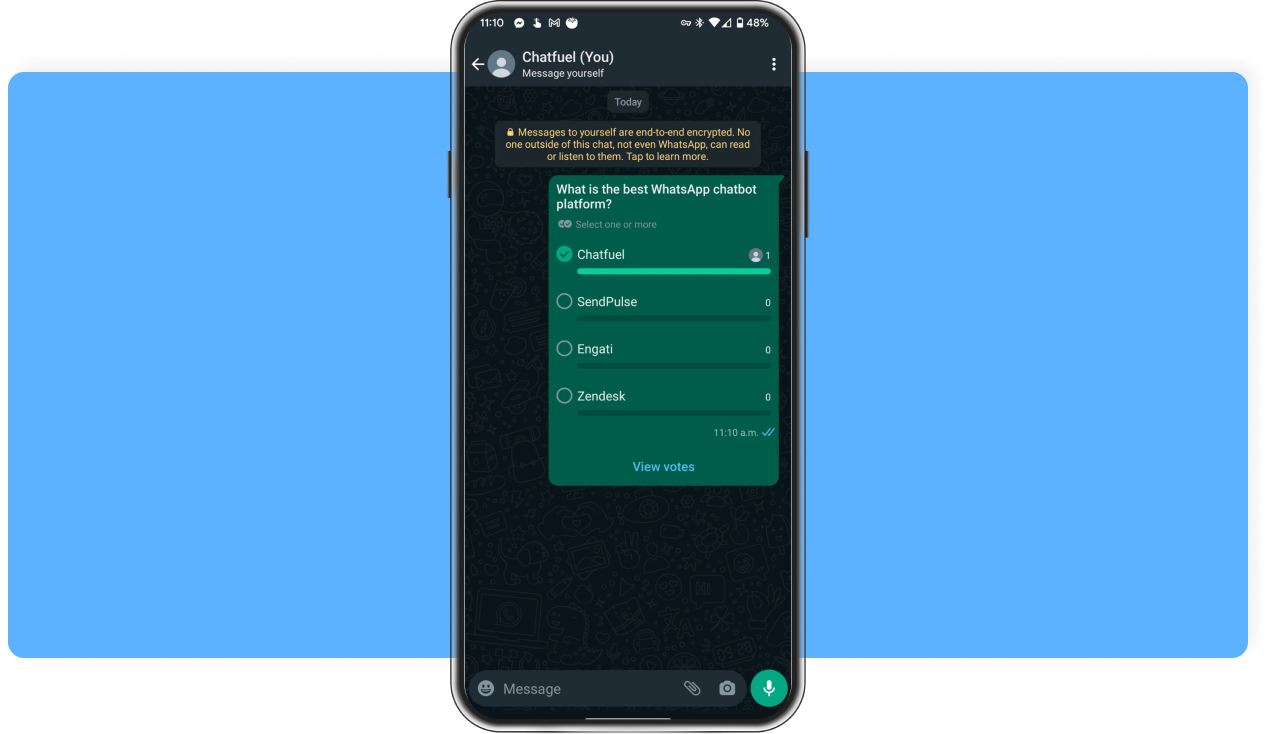
How to do a WhatsApp poll on iPhone
Here is how you can create a poll on WhatsApp with your iPhone:
- Open a chat or group where you’d like to make your poll.
- Tap ➕ on the bottom left → Poll.
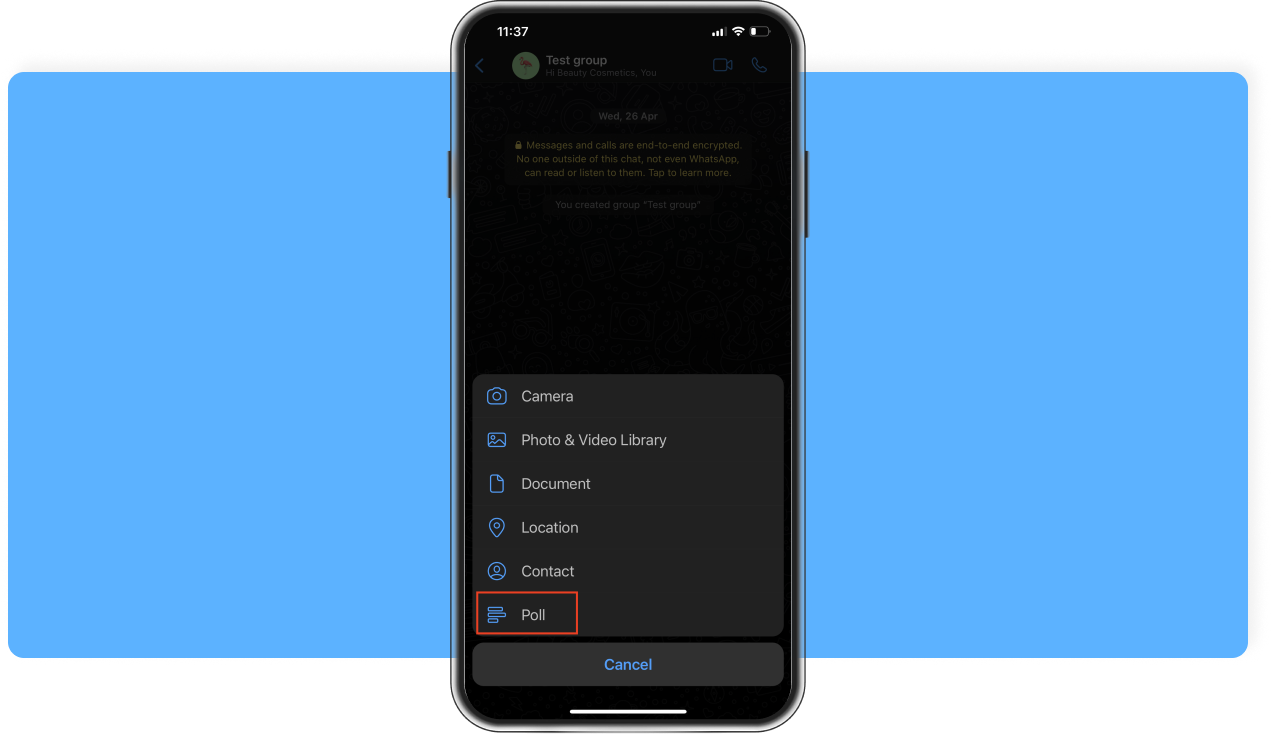
- Enter your question in Question → Ask your poll question.
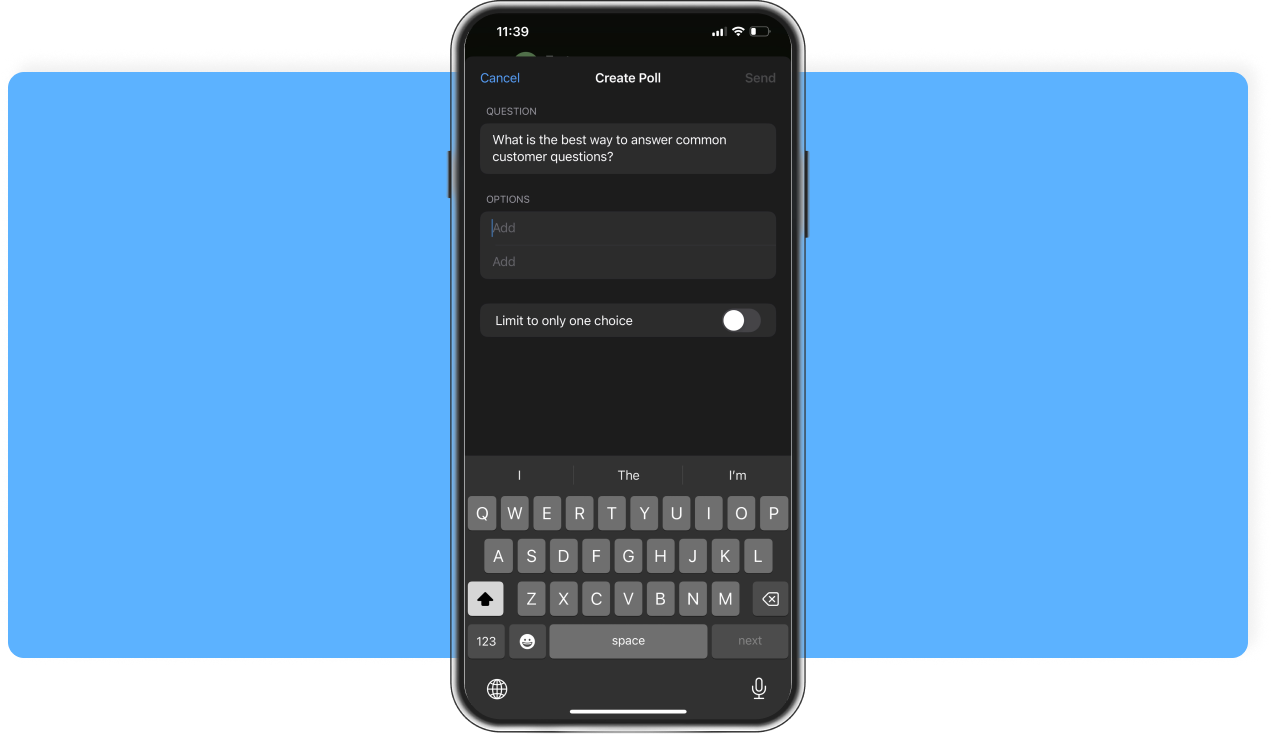
- Enter your poll options in Options → Add. You can also tap and hold to change the order of your poll options.
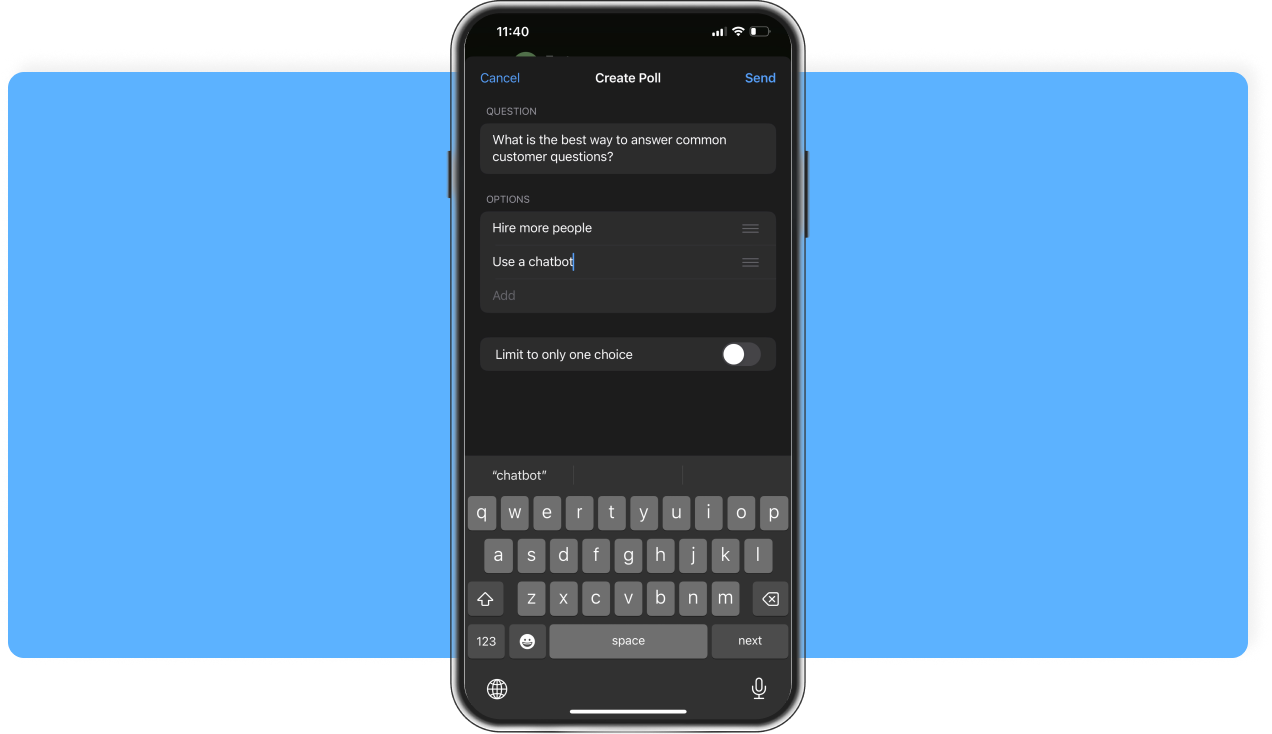
- Tap Send in the top right to create your poll.
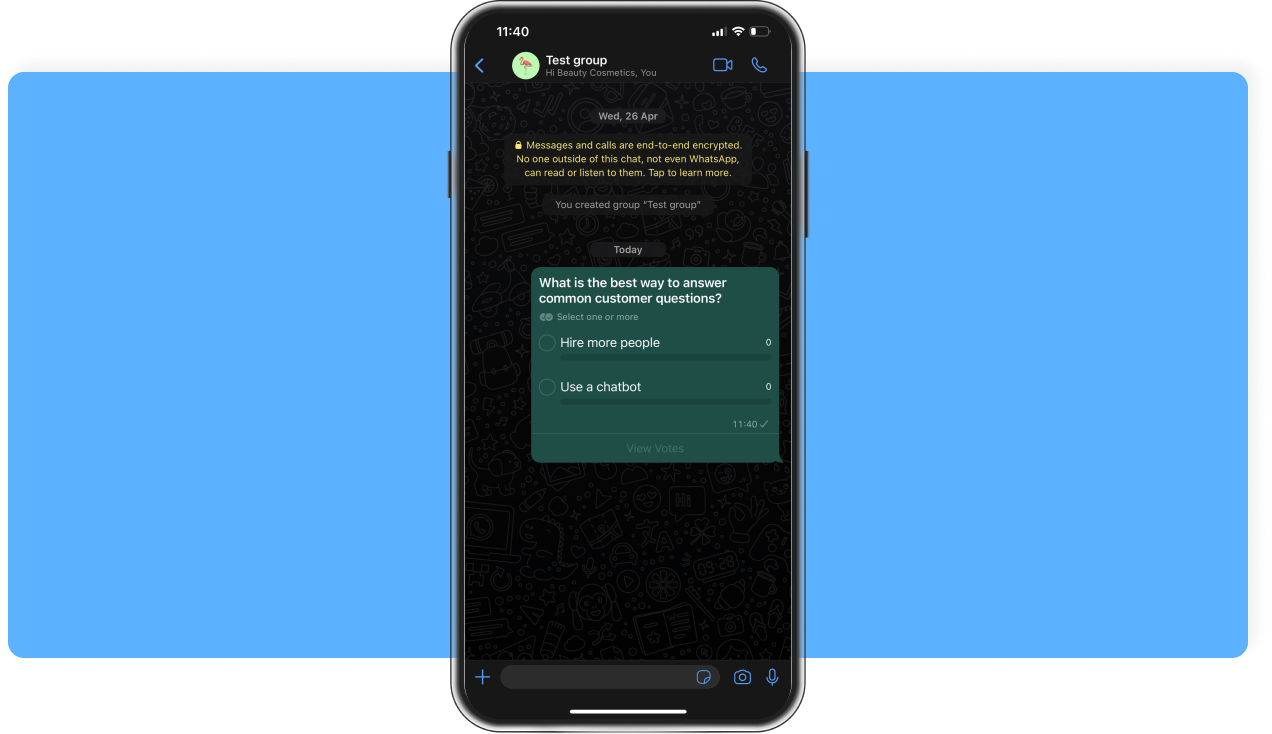
It is that easy. As you can see, the process is very similar to creating a WhatsApp poll on Android.
How to create a poll on WhatsApp group
The process of creating a poll in a 1-on-1 chat is exactly the same as the process of creating a poll in a WhatsApp group. So you don’t need to follow a special technique when making a poll in a group.
But for a group poll, you might like to allow your audience to select multiple answers or set a limit to only one choice. That way, depending on your goal, you can get more detailed or specific responses.
Or, you can use polls just to let your audience have a fun time and improve engagement with your brand at the same time.
💡Note. If you turn off the allow multiple answers option, it will deselect the options that participants previously clicked.
How to track a poll on WhatsApp
Tracking a poll on WhatsApp can be a straightforward process. Once you've launched your poll, you can see who has voted and what they've chosen in real time. This allows you to gather immediate responses and feedback, which can be particularly beneficial in time-sensitive situations.
How to check poll details
To view the results of an active poll, including the number of participants:
Open the chat with the poll you want to view.
Locate the poll, then click View votes.
By keeping track of your poll results, you can gain a clearer understanding of your audience's preferences and opinions, helping you make more informed decisions for your business.
Ways to use WhatsApp polls
The potential of WhatsApp polls is vast, and how you use them can be as unique as your business.
They can serve as a powerful tool to:
drive engagement,
gather customer insights and feedback,
generate a buzz around a new product or service,
gauge customer satisfaction,
run a fun trivia contest to engage your audience and more.
Each poll is an opportunity to connect and learn from your audience, so make the most out of it.
WhatsApp polls' best practices
When it comes to creating effective WhatsApp polls, there are a few best practices to keep in mind.
Make your poll relevant and engaging
To get the best results, make sure your poll is clear and easy to understand. Avoid asking too many questions at once and make the choices simple to follow.
Analyze the results and act on the insights gained
This could mean implementing changes based on feedback or simply acknowledging the input received from your audience.
Thank participants for their time
This can go a long way in showing your appreciation and encouraging future participation.
Benefits of WhatsApp polls for business
WhatsApp polls can provide a wealth of benefits for businesses:
Direct votes in WhatsApp. You and your customers do not need to upload another app. Instead, you can simply create a poll and send it to the group or let your customers vote through a link in WhatsApp.
Instant results. You and your poll participants can view voting results in real time.
Interactive way to engage with your audience. WhatsApp polls allow your customers to tap into their thoughts and opinions, which offers an interactive way for engagement. This, in turn, can generate valuable insights to guide your business decisions.
Sense of community. By inviting your customers to participate in a poll, you are showing them that their opinions matter to your business. This can make them feel more valued and enhance their overall experience with your brand.
Take full advantage of WhatsApp for business with Chatfuel
As a business, you owe it to yourself to use WhatsApp to its fullest potential. After all, that is what the majority of your customers are using. WhatsApp is the most used messaging platform on the planet, with 98% open rates.
And to bring your business WhatsApp account to the next level, you need to use a WhatsApp AI agent by Chatfuel. It will help you run marketing campaigns, send out promos, turn contacts into customers, automate customer support, and so much more. Not only are the possibilities endless, but it is 100% safe and approved by WhatsApp.
Our platform is used by millions of businesses, small and large alike: Adidas, Netflix, Nissan, Visa, Levi’s, and more. You are in good company.
Don’t wait — get started for free today.
