
How to create a WhatsApp link (wa.me): with a phone number or message
Learn how to create a WhatsApp link and use it on your website and socials to get the maximum out of WhatsApp for your business.
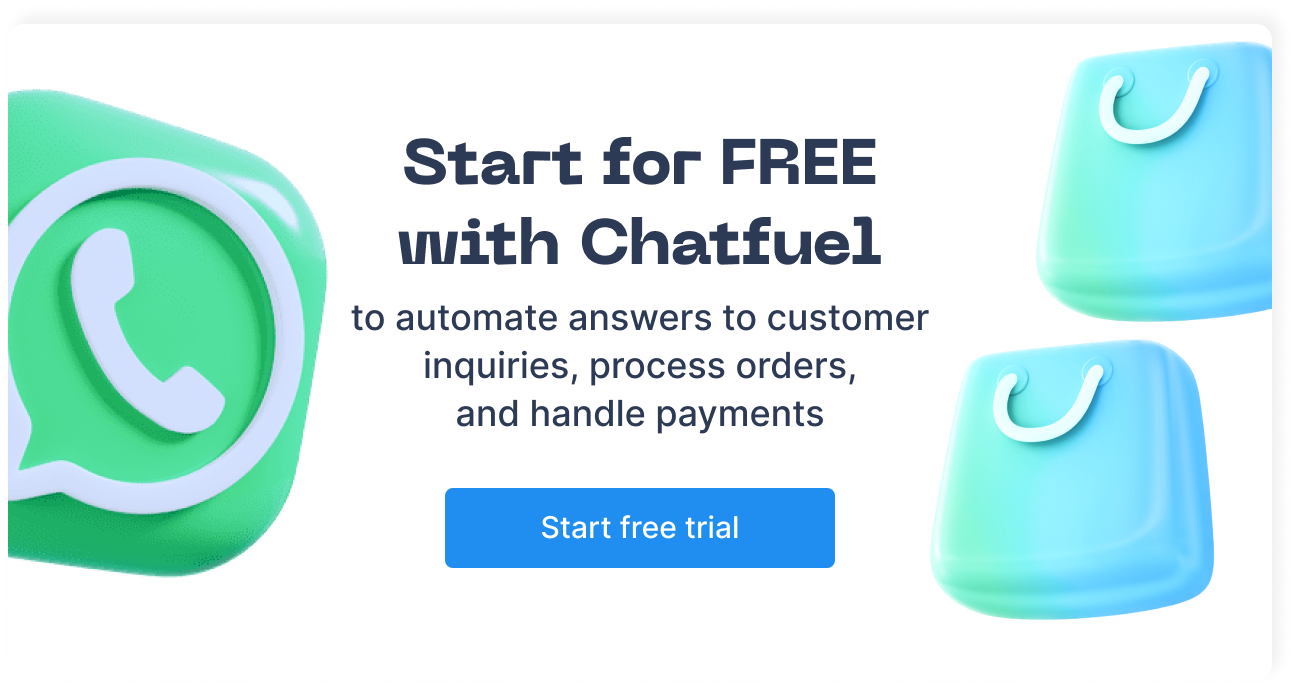
As messaging apps continue to rise in popularity, businesses seek ways to incorporate them into their marketing strategies. One of the most popular messaging apps is WhatsApp, and creating links to your WhatsApp chats can be a powerful tool for your business to connect with your audience.
In this article, we will guide you through creating a WhatsApp link, including how to use it on your website and social media profiles, how to create a pre-filled message, and use the maximum out of WhatsApp links for your business.
What is a WhatsApp link?
A WhatsApp link is an URL address that opens a chat on WhatsApp. That way, people can start a conversation without saving the contact’s phone number. Individuals and businesses use these links on mobile phones and websites, share them on different platforms, and embed them in images.
Regarding business needs, companies use WhatsApp links to connect with their customers, improve customer support, and more.
Depending on the purpose, you might like to use one of the three types of WhatsApp links — more about them below.
3 types of WhatsApp links and how to create them
There are three main link types with different use cases and formats. To create them, you can use WhatsApp link generator services or follow the instructions below and make them yourself.
- Direct link or WhatsApp click-to-chat
This link type lets users send a message to someone directly without saving their WhatsApp phone number first.
Here’s the direct link format:
https://wa.me/your-phone-number-in-international-format
For example, if you’re creating a click-to-chat link for a phone number in the United States, the link would look like this:
https://wa.me/14155555555
Note that you don’t need to add the '+' if your country code contains it, and any special characters.
- Direct link with pre-filled messages
Creating a pre-filled message with a WhatsApp link can help you streamline the conversation between you and your customers. Once they click on this WhatsApp link, a template (default message) automatically appears in the text field.
Here’s the direct link with the pre-filled message format:
https://wa.me/?text=/pre-filled-message
For example, you want to add a template message 'Hello.' Let’s use a phone number as the above two make it simple. Then, your link will be:
https://wa.me/14155555555?text=Hello
If your template message contains multiple words, use '+' to divide them. For example:
https://wa.me/14155555555?text=Hello,+I+am+interested+in+learning+more+about+your+business
- Pre-filled links
A pre-filled link is also useful when you want to send broadcast messages to selected users after they open your link.
Here’s the pre-filled link format:
https://wa.me/?text=
For example, you want to thank those who registered for your event and send them a message 'Thanks for registering! ' Then, your link will be:
https://wa.me/?text=Thanks+for+registering!
You probably noticed that the phone number is missing. That’s because this link will redirect you to your contact list. There you can select those whom you want to message via WhatsApp chats.
How to create a WhatsApp link for your WhatsApp Business account
If you have a WhatsApp Business account, you can create a WhatsApp link that directs customers to your business profile. Here’s how to do it:
Open WhatsApp Business on your device.
Tap on the three dots in the top right-hand corner of the screen.
Select Settings from the dropdown menu.
Tap on Business Tools.
Select Short Link.
Follow the prompts to create your WhatsApp Business link.
Before sharing your WhatsApp link, test it to make sure it works properly.
Is there a simpler way to create a WhatsApp link?
Yes. You can use Chatfuel’s WhatsApp link generator to create a direct WhatsApp link with a pre-filled message. After that, you can customize it and easily share it with your followers across social media to let customers contact you via WhatsApp and capture their phone numbers for future interactions.
How to do it:
Open the link generator form → enter your WhatsApp Business number and company name.
Add a pre-filled message you want customers to use as a template.
Click on 'Generate WhatsApp link.' Done!
Benefits of using a WhatsApp link
WhatsApp links are a great way to connect with your audience. They provide a quick and easy way for customers to contact you.
Here are some benefits of using a WhatsApp link for your business:
Increased engagement
By providing a direct link to your business’s WhatsApp account, you make it easy for customers to contact you. This can increase engagement and lead to more conversions.
Improved customer service
WhatsApp links can be used to provide customer service and support. This can help build customer loyalty and trust, as customers know they can easily reach out to you with any questions or concerns they may have.
Easy to use
Creating a WhatsApp link is simple and straightforward. Once you have created your link, you can easily add it to your website and social media profiles.
Benefits of using Chatfuel WhatsApp link generator
Unlimited agents on one number
Allowing multiple agents to handle messages within a single WhatsApp number lets you improve customer service and response times.
Green badge verification
As the official provider of the WhatsApp API, Chatfuel lets you get the verified green badge to build and improve customer trust.
Integration with ChatGPT
With ChatGPT built in, Chatfuel helps users maximize their WhatsApp number potential, enhance customer engagement, and drive growth.
How to use your WhatsApp link for customer support, marketing, and sales
With a wide range of use cases, you can employ for various aspects of your business:
Customer support
Customer support is essential for businesses across industries. You can use your WhatsApp link to let your customers submit service requests, leave feedback, rate your product, and more.
You can also connect your CRM to sync customer interactions, analyze feedback, and improve your business performance.
If you are ready for more impressive results, you can connect a chatbot to send automated responses. That way, you will cover the majority of common customer inquiries without spending human and financial resources.
Marketing
Depending on your marketing goals, you can use WhatsApp links to re-engage with your audience, tell them about your business, product updates, share promo codes, and more.
Here are some best practices for using WhatsApp links in your marketing strategy:
- Make it clear what the link is for
When creating a WhatsApp link, make it clear what the link is for. This helps customers understand why they should click on the link.
- Use international formatting for phone numbers
As previously mentioned, using international formatting for phone numbers ensures that the link works for users all over the world.
- Provide value
When using WhatsApp links in your marketing strategy, make sure to provide value to your customers. This can include special offers, exclusive content, or personalized customer service.
Sales
Using messaging is a great way to boost sales, according to a survey by Facebook. Many shoppers use messaging platforms like WhatsApp to ask about products and prices, expecting a quick response. Some people also use messaging to get personalized advice and find it easy to shop that way.
Use this opportunity with WhatsApp links to sell your products and share expert insights with customers.
With automation integrated, WhatsApp can help your business connect with your audience, improve customer relations, and easily make even more sales.
Where to use WhatsApp links
Once you have created your WhatsApp link, you can easily share it with others. Here are some ways to share your WhatsApp link:
- Social media
Share your WhatsApp link on your social media profiles, including Facebook, Twitter, and Instagram.
- Email signature
Add your WhatsApp link to your email signature. This makes it easy for customers to contact you directly from their inbox.
- Business cards
Include your WhatsApp link on your business cards. This is a great way to provide customers with a direct line of communication.
- QR codes
Create a QR code for your WhatsApp link. This makes it easy for customers to scan the code and start a conversation with you.
How to use the maximum out of WhatsApp links for your business
Would it be great if you sent personalized recommendations, answered common questions, and analyzed market trends instantly?
Chatfuel makes it possible for you and other businesses since 2015.
Even better, you don’t need to be tech-savvy to use our code-free platform for marketing automation. Setting up automated replies, launching marketing campaigns, and enjoying the latest ChatGPT generation built-in is super easy. Get a free account today to experience the difference.
