
How to create an invitation link for your WhatsApp group
Learn how to create an invitation link for your WhatsApp group on PC, iPhone or Android, and use all WhatsApp potential for your business.
WhatsApp groups are a great way to stay connected with friends, family, and colleagues. However, adding people to a group can be time-consuming, especially if you manually add each person for your business needs.
Fortunately, you can create an invitation link that allows people to join your group with just a few taps. This article will show you how to create an invitation link for your WhatsApp group on PC, iPhone, and Android. You will also learn how to use all WhatsApp potential for your business.
Let’s dive in.
What is an invitation link for a WhatsApp group
An invitation link is a URL that lets people join your WhatsApp group without needing an invite from the group admin. This means that anyone with the link can join the group, making it easier for you to add people. You can also share the link with people outside your contacts to reach a wider audience.
As an admin, you can always reset the link at any time. This invalidates the previous invite link and lets you create a new one easily.
How to make WhatsApp group links on PC
- Open WhatsApp Web or WhatsApp application on your PC.
- Link your device if you’re using WhatsApp on your PC for the first time.
- Select the group you want to create an invitation link for or create a new group in Menu.
- Click Menu in the top corner → Group info.
- Click on Invite to group via link.
- Your invitation link is under your group name. Select the desired action from the list:
- Send link via WhatsApp,
- Copy link, or
- Reset link.
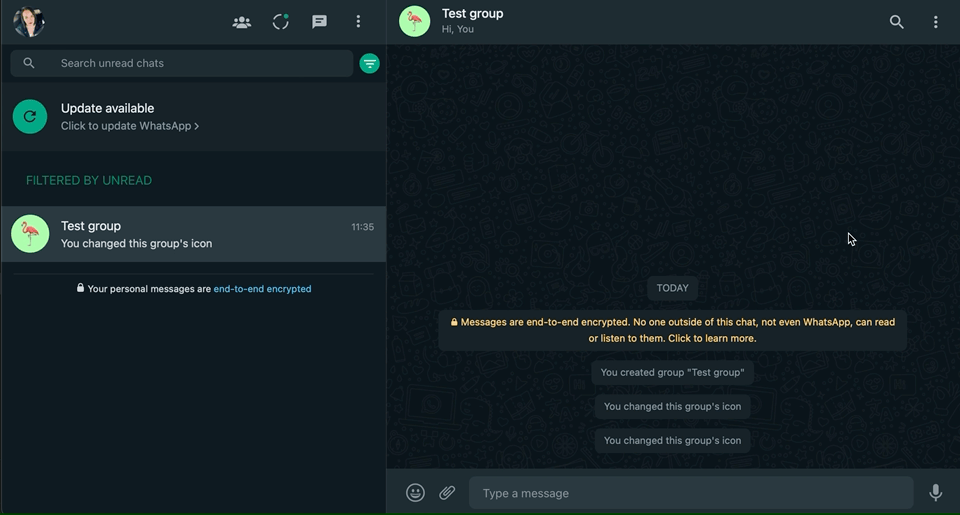
How to make WhatsApp group links on iPhone
- Open WhatsApp on your iPhone.
- Choose the group you want to create an invitation link for.
- Tap on the group name at the top of the chat.
- Scroll down and tap on Invite to group via link.
- Your invitation link is under your group name. Select the desired action from the list:
- Send link via WhatsApp,
- Share link,
- Copy link,
- QR code, or
- Reset link
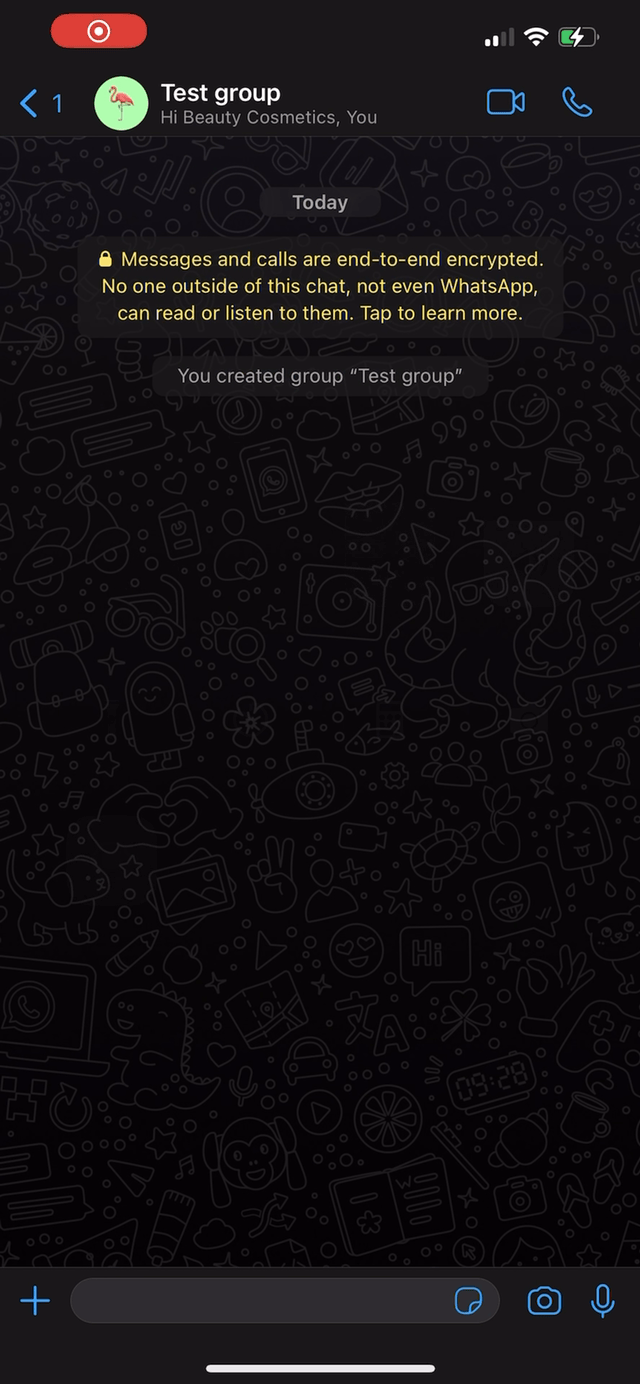
How to make WhatsApp group links on Android
- Open WhatsApp on your Android device.
- Open the group chat you want to create an invitation link for.
- Tap on the group subject → Invite via link.
- Your invitation link is under your group name. Select the desired action from the list:
- Send link via WhatsApp,
- Copy link,
- Share link,
- QR code, or
- Reset link.
Creating an invitation link for your WhatsApp group is relatively easy and convenient. By simply following the steps above, you can easily add people to your group.
Please note that any WhatsApp user you share an invite link with can join the group. Therefore, it is essential to only use this feature with individuals whom you trust. Consider that someone could forward the link to others who could join the group without additional approval from the group admin.
Where to use an invitation link for a WhatsApp group
You can share an invitation link for a WhatsApp group on various platforms such as social media, emails, or messaging apps. For example, you can include a link in your Facebook Page post or a message inviting your audience to join your group. You can also send the link via email to people who might be interested in joining. For example, to those who previously bought your products.
This link can be handy for businesses or organizations looking to expand their audience or customer base. By sharing the link with their existing audience or customers, they can quickly join the group and stay up-to-date with the latest news or promotions. Additionally, businesses can use automated solutions to send instant replies and launch marketing campaigns. That way, managing WhatsApp groups and engaging with the audience becomes easy and efficient.
How to use all WhatsApp potential for your business
Above, we explored WhatsApp group links — a great way of expanding your audience on the most popular messenger with up to 98% open rates. What if you can send them personalized recommendations, answer common questions, and analyze market trends automatically and instantly?
Chatfuel makes it possible. In addition, you don’t have to be tech-savvy to deploy its code-free platform to set up automated replies, launch marketing campaigns, and enjoy the latest generation of ChatGPT integration with ease.
Small businesses and giants like Lego, Adidas, Netflix, Visa, and others have trusted Chatfuel since 2015.
Sign up today and get your risk-free trial.
