
Boost your website's conversions with AI automation set up in 15 minutes
Drive more conversions with AI automation using an easy-to-follow setup guide and ready-made template.
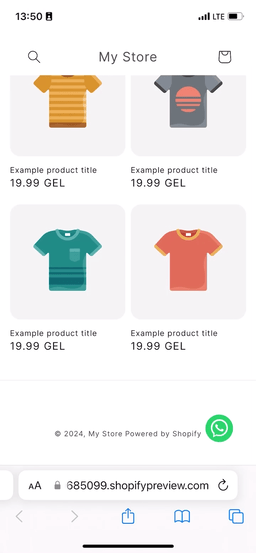
A website can be a powerful tool for sales. But sometimes it doesn’t perform as expected. Visitors may not convert into buyers, the engagement rate may remain low, and potential customers may slip away.
If that sounds like something you've been struggling with, you've landed in the perfect spot. Read on to learn how you can make a difference by investing just 15 minutes in AI automation.
Key benefits of AI automation
By adding AI automation to your website, you can:
Increase conversion rates. Employ AI agents to turn your website visitors into loyal customers by handling more incoming queries, offering personalized recommendations, and providing impeccable customer support.
Gain a competitive edge. Leverage accessible AI automation to outpace competitors by gaining data-driven insights about your customers and enhancing their experience.
Enhance efficiency. Automate repetitive processes to free up resources for more creative tasks requiring human touch.
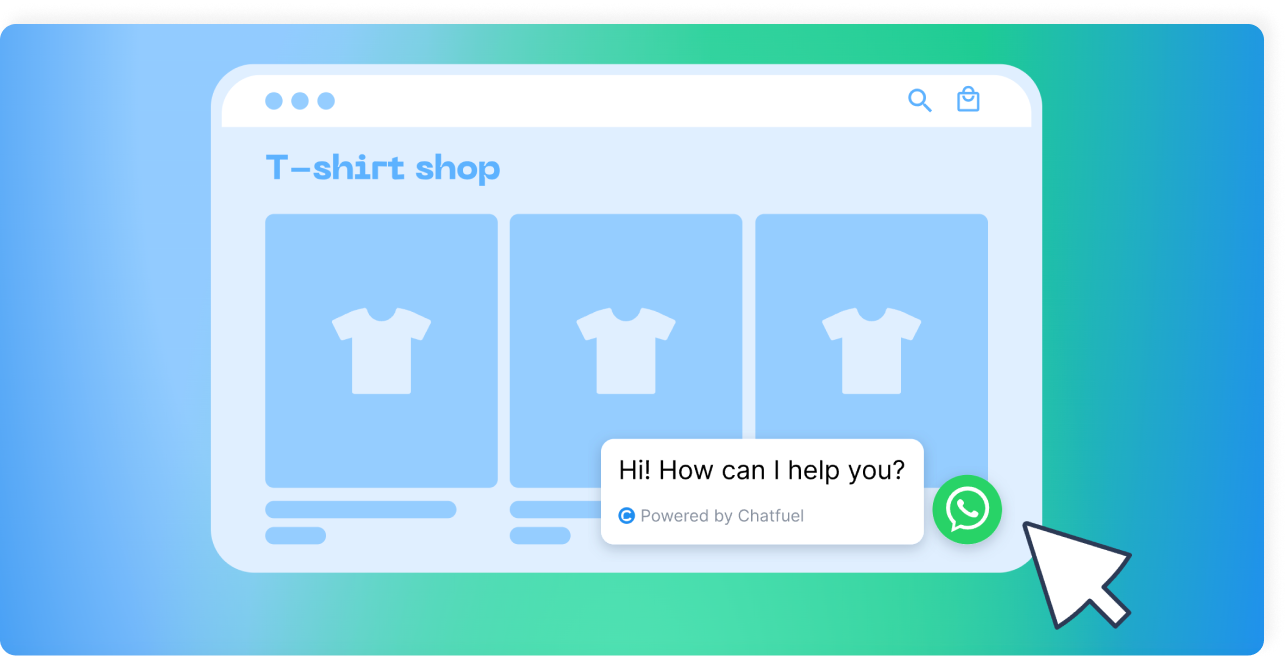
Set up AI automation in 3 simple steps
Explore the detailed guide and ready-made template that will help you set up AI automation in under 15 minutes. Faster than a trending product goes out of stock.
- Connect your WhatsApp number to Chatfuel (5 minutes)
Log in to your Chatfuel account.
Go to the Home tab in the dashboard, find the WhatsApp Business section, and click Connect.
Choose Use your number and follow the steps to verify your phone number with your Meta Business Account.
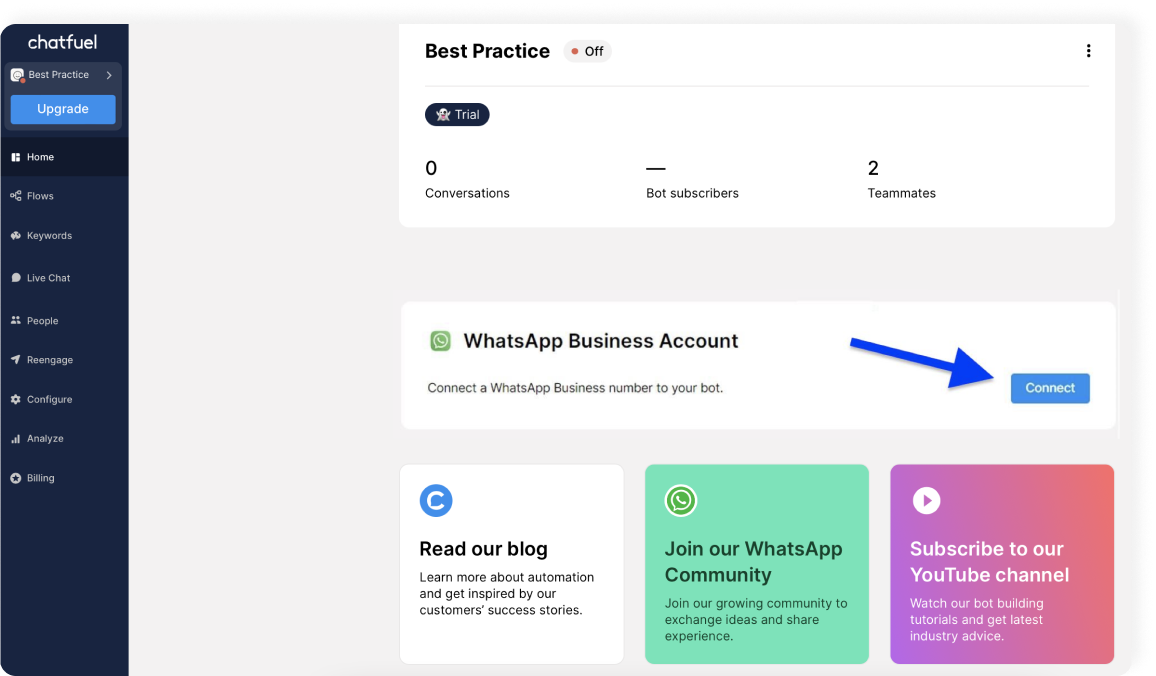
Please note that you need to use a new phone number to avoid conflicts with your existing accounts and potential data loss.
Find a detailed guide on connecting your WhatsApp number here.
- Copy the template and fill in the details (5 minutes)
Click the link to get the template and save it to Chatfuel.
Add your business details to the ChatGPT block.
Test the flow to ensure it works as expected.
.png)
- Activate the bot (5 minutes)
Ensure that you have an Entry Point in place so that users can start conversations with your bot. Main Entry Points include:
Chat launched by new users. Initiates conversations when a user texts your WhatsApp Business number for the first time. To enable users to reach out to you via WhatsApp, make sure your website includes your WhatsApp phone number.
Bot link. Starts the conversation from a specific block in your flow. Use links or QR codes to invite users to interact with the bot.
WhatsApp chat button. Adds a conversation-starting button to your website. Customers can click on it to initiate a conversation in WhatsApp Messenger.
Pop-up. Incorporates a pop-up window on your website with an image, header, body text, and CTA (call-to-action) button. By clicking the pop-up, customers start a conversation with your business on WhatsApp.
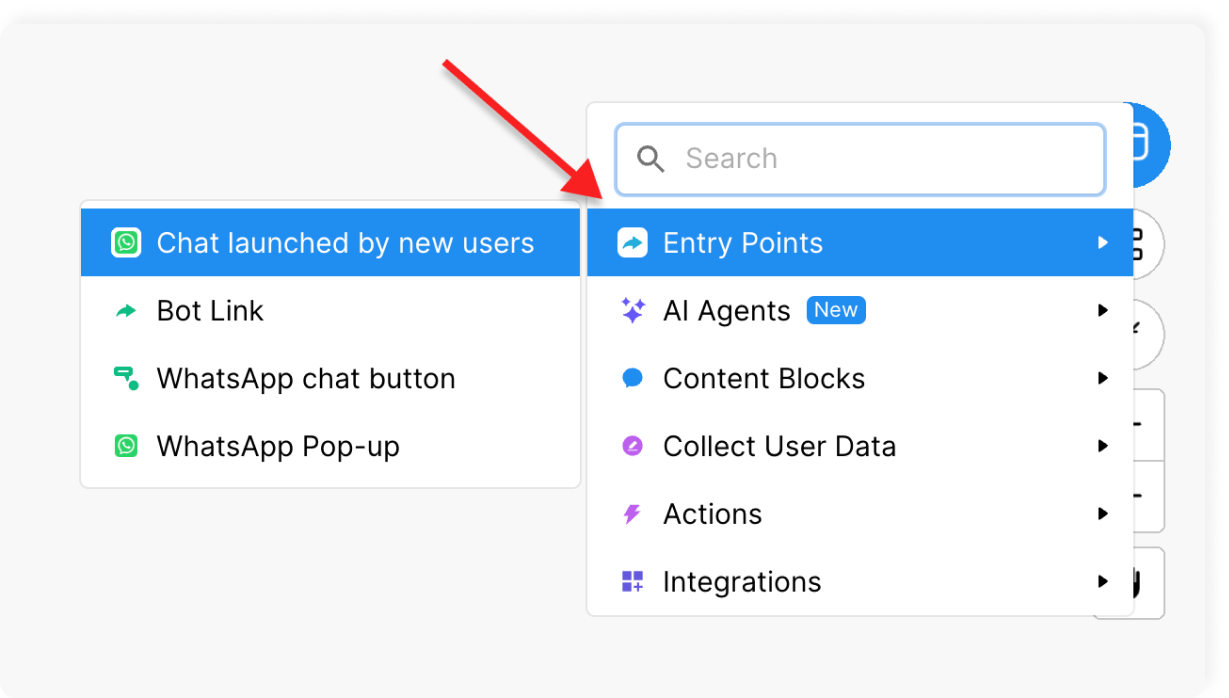
Learn more about each Entry Point here.
That's it! Your website is now ready to convert more visitors into customers.
For more details, please refer to the complete guide on increasing the number of customers via websites.
