
Generate and engage leads effectively with Shopify + Chatfuel automation for WhatsApp
Learn how to convert more visitors into leads by automating lead generation and engagement using Shopify and Chatfuel for WhatsApp.
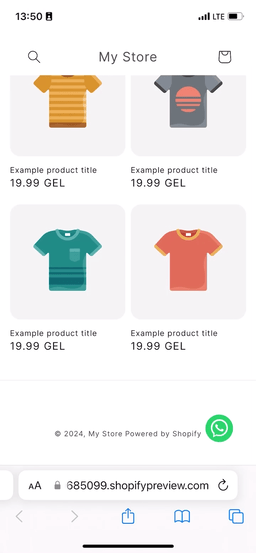
High Shopify website traffic doesn't necessarily yield a significant number of leads. Common mistakes that prevent converting visitors into leads include:
using inefficient, often ignored lead capture methods like email sign-up forms;
low engagement with website visitors, which leads to missed opportunities for conversion and customer relationship building;
reliance on less personal and direct marketing channels, which can be ineffective in reaching and engaging customers.
You don’t have to lose opportunities and watch potential customers leave. Instead, try automating lead generation and engagement using Shopify + Chatfuel automation for WhatsApp.
Watch the video below on connecting your Shopify store to WhatsApp, and follow the Chatfuel YouTube channel for more insights and tutorials.
Why automate lead generation and engagement?
Establish a more personal and direct line of communication with potential customers by using WhatsApp, a widely used and familiar platform.
Increase the likelihood of engagement by contacting customers through the messenger they use regularly and are comfortable with.
Enhance the effectiveness of your marketing efforts by collecting WhatsApp numbers and sending personalized messages with promotions, updates, and exclusive offers.
Improve conversion rates by engaging visitors through their preferred communication channel.
Enhance customer data collection, enabling more targeted and effective marketing strategies.
Create an omnichannel marketing approach by easily integrating WhatsApp communication into your broader marketing campaigns.
With automation, you can get more potential customers from your Shopify website. Read on to learn how to automate lead generation and engagement in 2 steps.
2 steps to automate lead generation and engagement
Step 1. Copy the template and set up AI automation
Click the link to get the template and save it to Chatfuel.
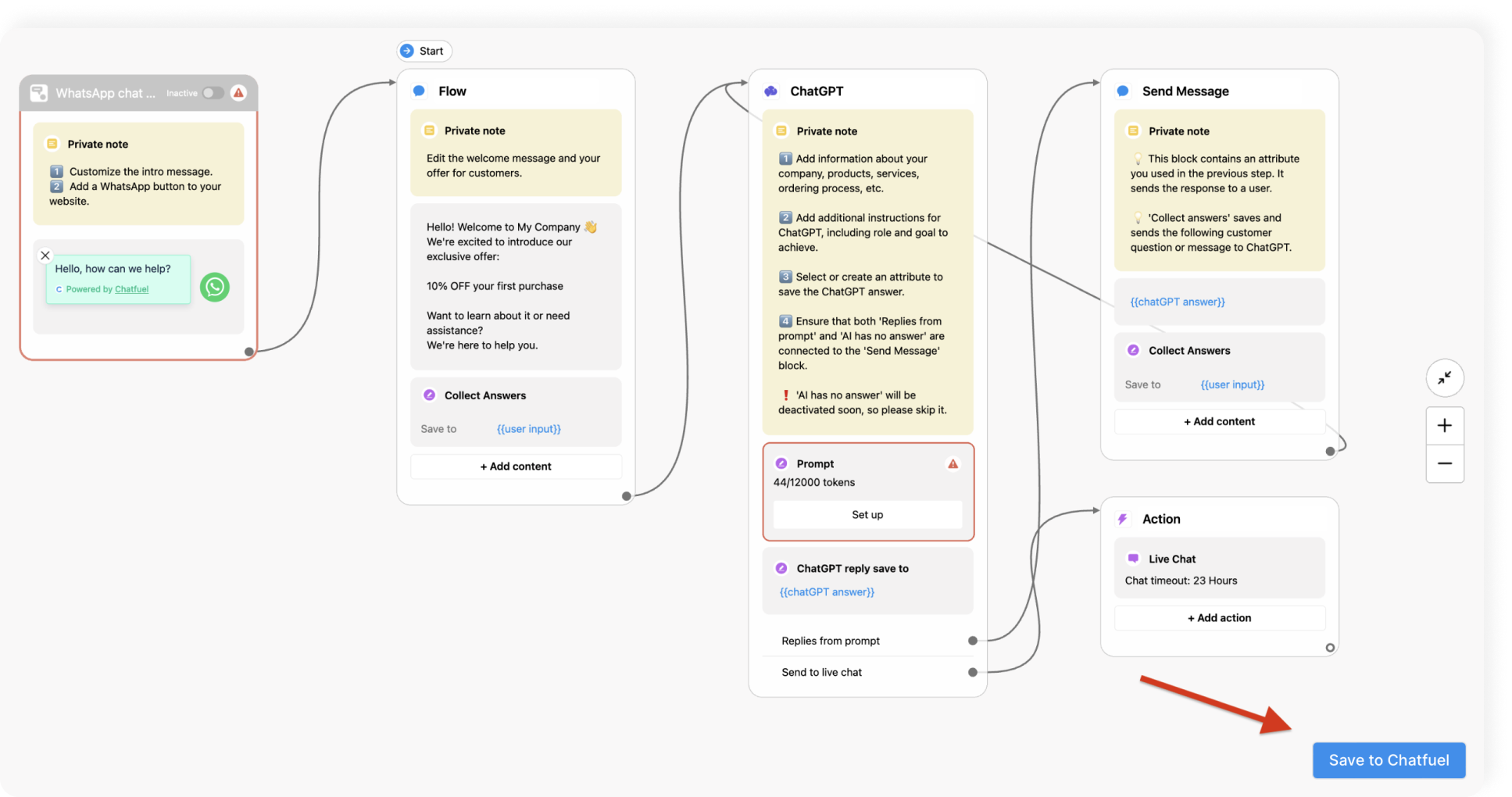
Add your business details to the ChatGPT block in the template.
Click Test this flow in the bottom right corner to see how your flow is working. If needed, you can make edits to your automation flow and the instructions you provided to the bot to make it work better for your business case.
Once your flow works as expected, activate it by moving an Entry point's toggle. Without an entry point, your users won’t be able to enter your flow. Learn about other entry points here.
For this use case, we'll use the WhatsApp chat button on your website to let visitors enter the ChatGPT-powered template you copied above.
Step 2. Add the WhatsApp button to your website
Click on the WhatsApp chat button entry point in your template to open the settings, then Copy code.
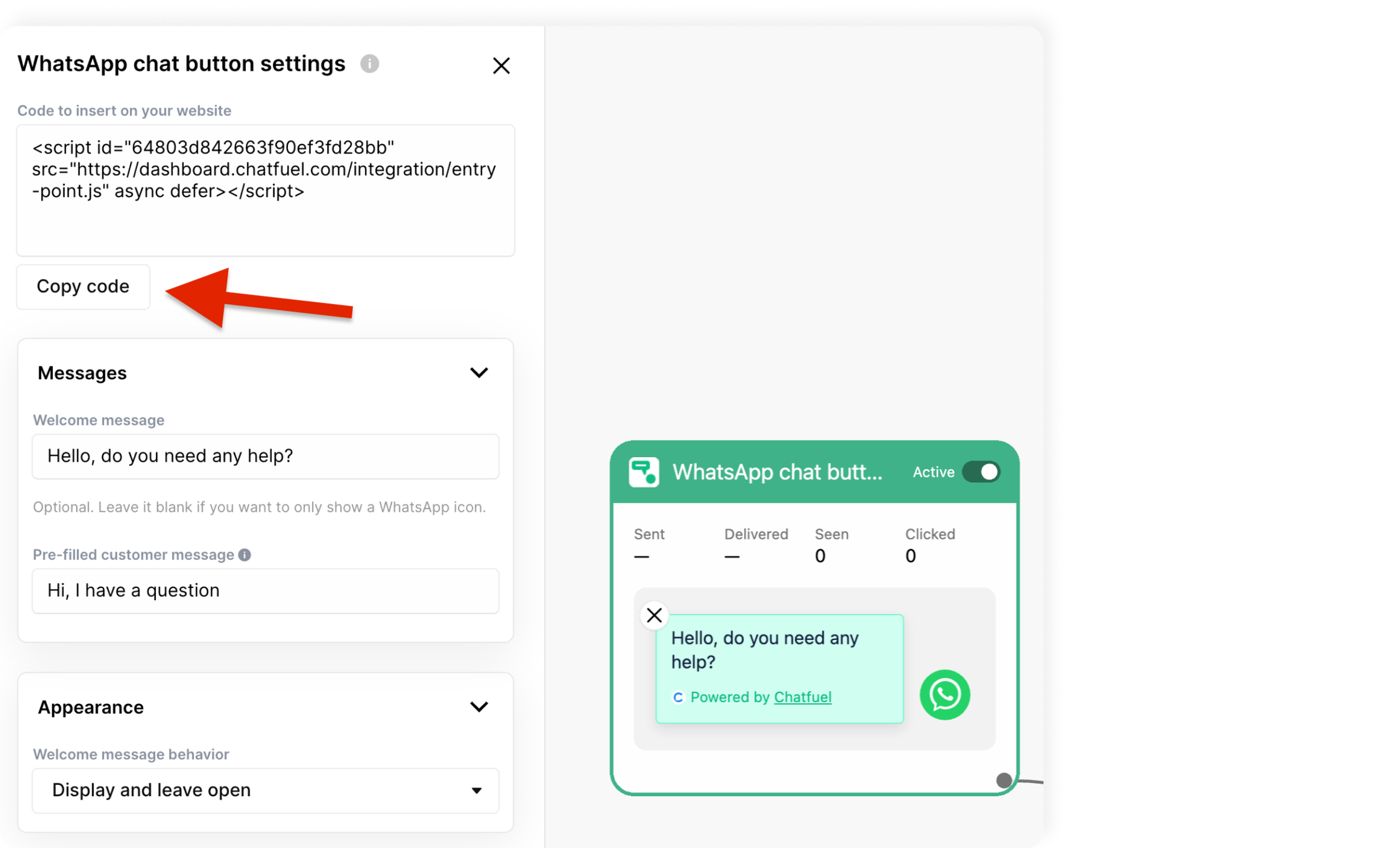
Paste the copied code into your Shopify website’s HTML:
Click Online Store → Themes.
Click on … → Edit code.
Choose theme.liquid in the file list.
Paste your code after the opening <body> tag.
If you are not comfortable with the code part, you can ask your webmaster for support.
That’s it! The WhatsApp button on your website is up and running, ready to engage with your visitors and convert them into leads.
For more details on the process, please refer to our complete guide on automation of lead generation and engagement.
Watch the full video below on creating a WhatsApp chat button with an AI Agent for your website, and follow the Chatfuel YouTube channel for more insights and tutorials.
