
How to make a poll on Instagram in 2024: step-by-step guide
90% of people on Instagram follow at least one business. Learn how to use Instagram polls as a better engaging content go-to solution.
Instagram has been a game-changer for businesses by providing them with a social media platform to grow their community and deepen connections with customers. With 90% of Instagram users following at least one business account, the potential for growth is immense.
However, to stand out in the crowd, businesses need to create engaging type of content that resonates with their audience. That's where Instagram polls come in. These are a great way to boost engagement and create a fun, interactive experience for your followers.
In this article, you will learn creative and effective ways to create Instagram polls to engage your audience and take your business to new heights.
What are Instagram polls?
Instagram polls are powerful interactive tools that can help you connect better with your audience while gaining valuable insights. Polls let you ask your audience questions with custom answer options and see how people vote. That way, you can create engaging and interactive experiences that encourage your followers to share their opinions.
In the past, the poll sticker on social media only allowed users to choose between two answers, which was engaging but slightly limiting. With the new feature allowing users to add more options, brands now have the tools to entertain their audience entirely.
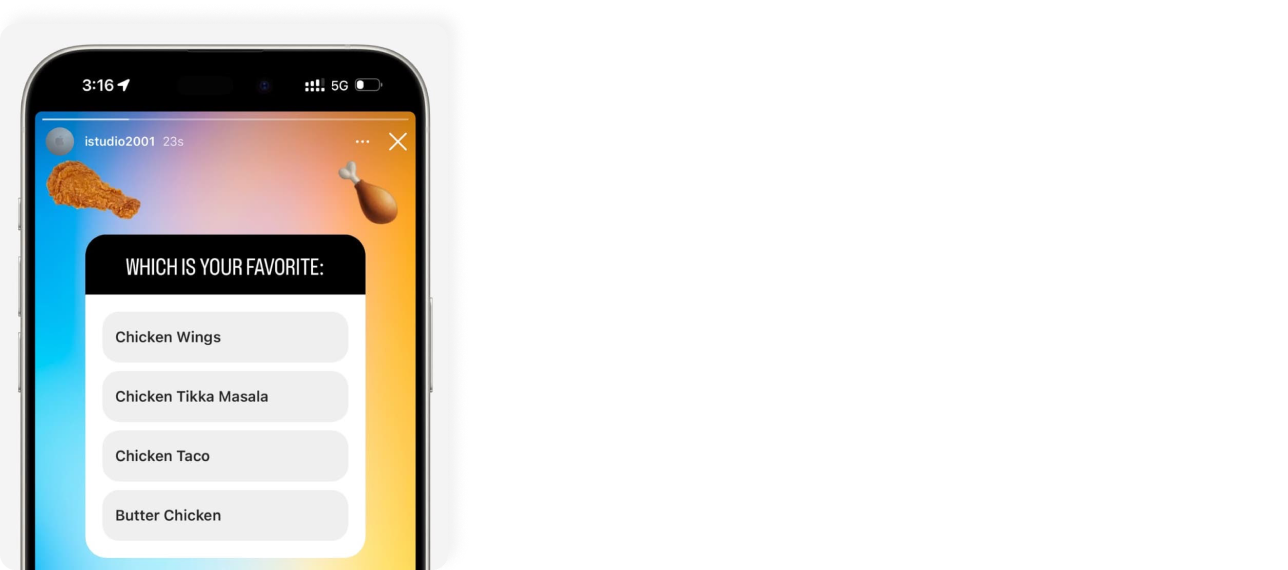
Why use Instagram polls?
Polls offer an exciting way to drive more interactions and understand your audience's preferences. You can quickly get them to engage and share their thoughts with just a tap. This boosts your engagement and helps you make informed decisions by gathering valuable feedback from your followers.
Let's explore the incredible benefits of using Instagram polls and how they can elevate your brand.
To get to know your audience
Understanding your audience is critical for developing products and services that resonate with them. Instagram polls offer an excellent way to learn more about their interests, preferences, and expectations. You can leverage this information to create tailored content and make more informed business decisions.
To drive interaction and engagement
With Instagram polls, you can spark your followers' curiosity and encourage them to engage by simply voting on a poll. It's an easy way for them to share their opinion and give input with just a tap. This increases their likelihood of interacting with your Instagram story, resulting in more engagement and interactions.
To get real-time feedback
Feedback is valuable for any business, but surveys can be time-consuming. On the other hand, Instagram polls provide a quick and efficient way to gather real-time feedback. Whether it's to help you choose a new profile picture or decide on the best time for your upcoming live broadcast, polls allow you to get instant feedback on any topic.
In summary, Instagram polls are a powerful tool that can help elevate your brand. By driving interaction and engagement, gathering real-time feedback, and getting to know your audience better, you can take improve your business significantly.
Types of polls you can use in Instagram
Polls in chats
- Polls in group chats
You can create polls in group chats that include 3 or more accounts. If the poll is still open, you can click on View Poll to change your vote or add new options.
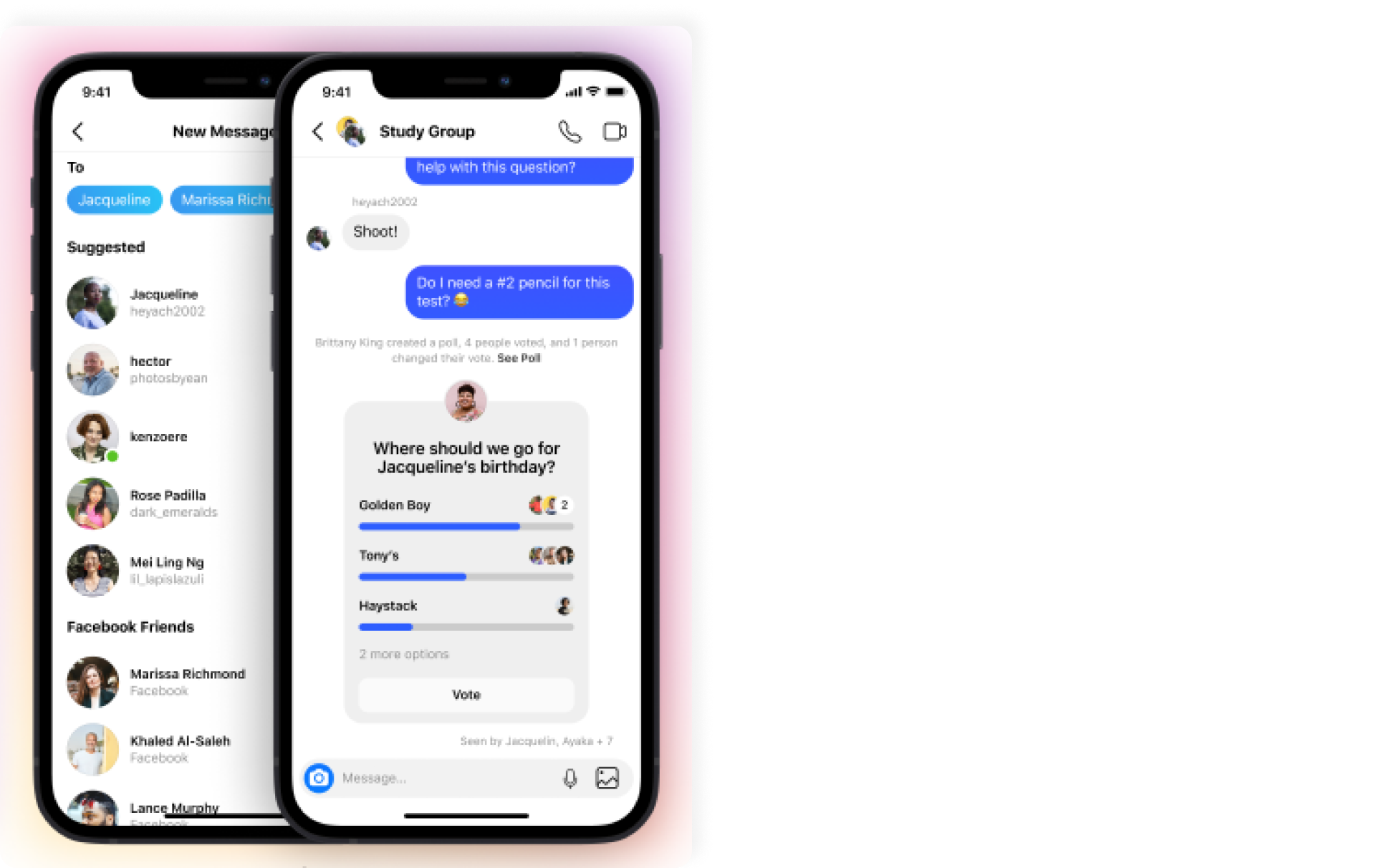
💡Notes:
anyone in the group chat can also add options to the poll or change their vote;
polls in group chats be unavailable in Japan and for countries located in Europe.
How to create a poll in a group chat
Tap the messenger icon at the top of Feed.
Tap a group name to open the conversation.
Tap the Stickers icon → Poll.
Enter a poll question and answers, then tap Create Poll.
While the poll is still active, you can tap View Poll to change your vote or add options to the poll.
- Poll stickers on a photo or video in a chat
You can also add polls on videos and photos you share in DMs or in group chats.
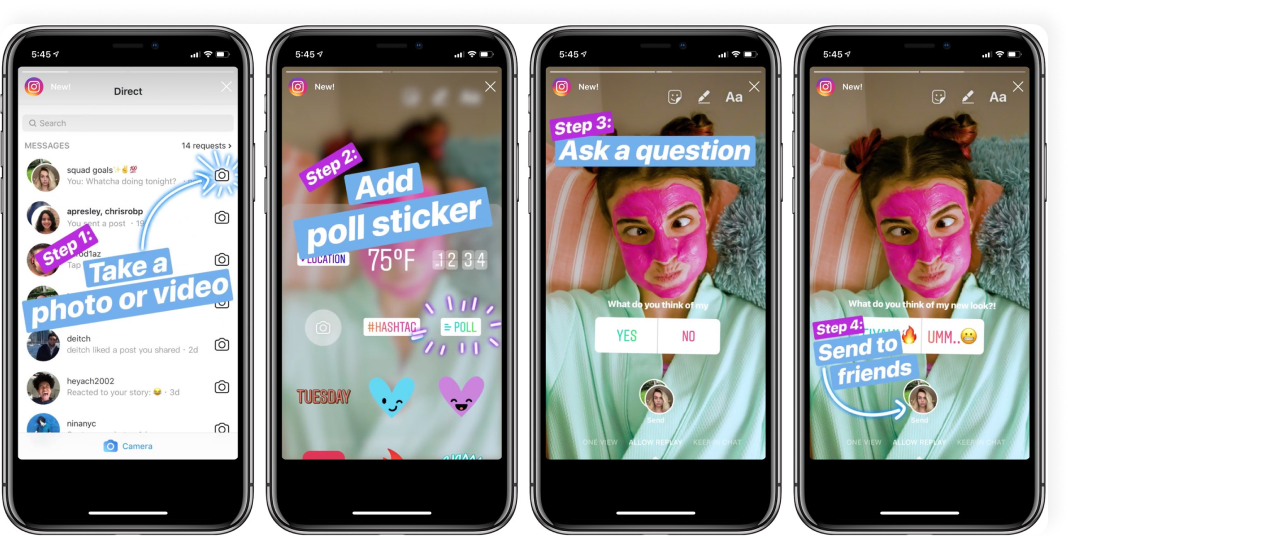
How to add polls on videos and photos:
Open the group or DMs where you want to send the poll.
Take or choose the video or image from your gallery.
Tap the Sticker icon → Poll.
Enter a poll question and answers to your poll → click Done.
Adjust the sticker size of the poll and click Send.
💡Note. People can't use a poll sticker on photos or videos when voting. Instead, they must reply below the media with their chosen option.
Polls in Stories
You want to make more sales through engagements, but you don’t know how to? No worries. Just select the poll type below to make it handy.
- Emoji reaction polls
This poll allows your audience to react to your Story queries on an emoji slider. No matter your industry, this is an effective way to harvest your audience’s opinions.
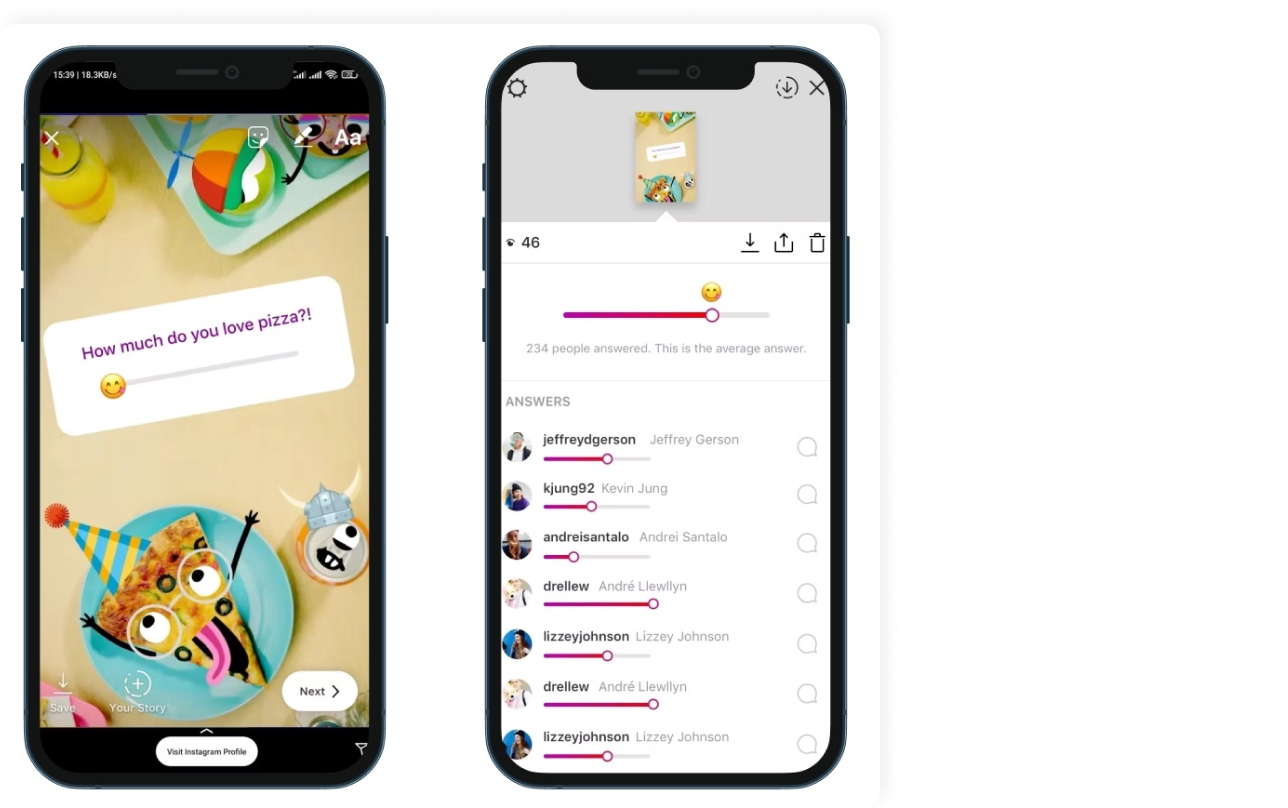
- Sticker pols
Using the sticker poll, you give your audience two response options to whatever question you ask, and they only need to tap the sticker icon to respond.
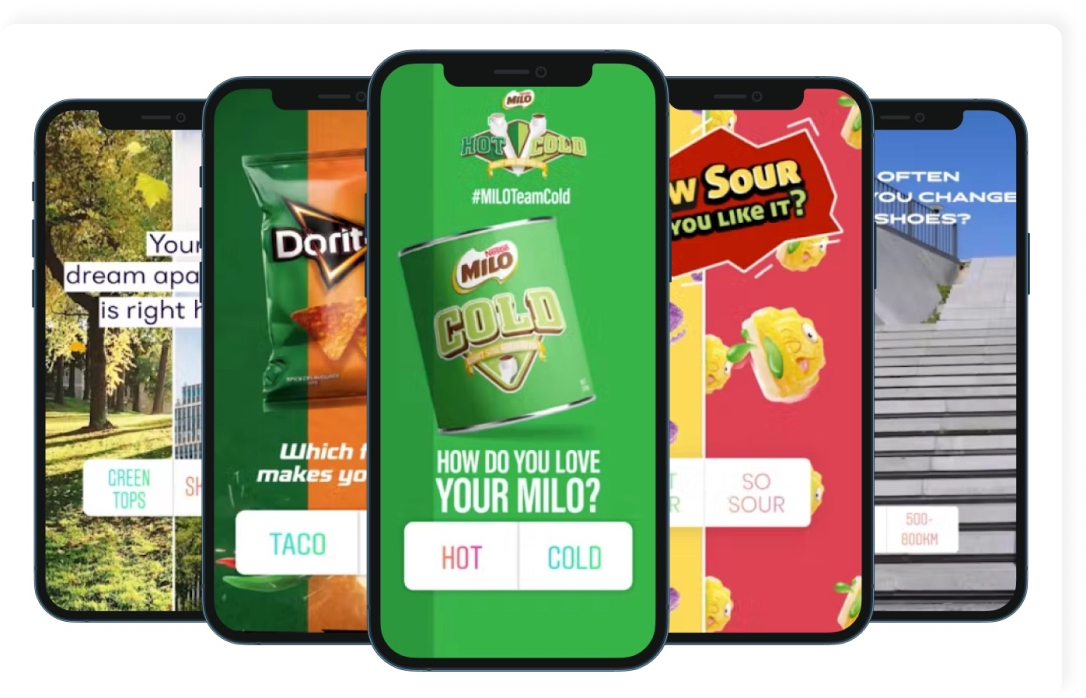
- Question polls
On this Instagram poll, your audience can type in their responses directly in an answer box. We recommend using short poll questions for better engagement.

How to create an Instagram story poll
Go to stories → tap Stickers → select the poll sticker.
Type in your poll question and answers in the fields below. You can use the default 'yes/no' or different responses for your poll answers: text, emojis, or both.
Position your poll sticker. If you wish to use a picture or video and don’t want the content covered, simply change the sticker’s position or resize it.
Click the 'your story' or the 'send to' option to post your poll. Viola! You are done.
How to view the results of your Instagram polls
Open your Instagram stories.
Click the poll post.
Tap on the seen by A option.
This will show your poll results: who viewed it, their responses, and even those that viewed it without responding.
How to share your poll results
Here are the steps to share the results of your poll and maintain transparency with your audience:
Go to the poll results page.
Tap on the Share results button.
The results will automatically be converted into a graph.
Add a quick message to the graph before sharing it in your stories (optional.)
Sharing the results is an excellent way to maintain transparency with your audience, especially for polls that involve contests or idea votes. This way, you can show your followers that everything was done fairly.
Four ways to use Instagram polls
Whether you run a small business or a midsize venture, create a poll on Instagram to market your business creatively:
Engage your audience by asking for their stance on a social cause.
Gain traction for a new product or service launch.
Gather information about your audience's needs through question polls.
Create interest in your upcoming events and product updates.
5 Instagram poll ideas that can help your business
Coming up with creative ideas can be a mental strain, so we gathered some of the best-performing polls and examples of how to use them.
- General interactions
Creating Instagram polls isn't always about gathering data or making decisions. It can also be a fantastic way to connect with your audience and spark engagement.
Consider creating polls focused on driving interactions and fun conversations rather than just serving a purpose. With this approach, you can encourage your followers to share their opinions, express themselves, and feel more connected to your brand or content.
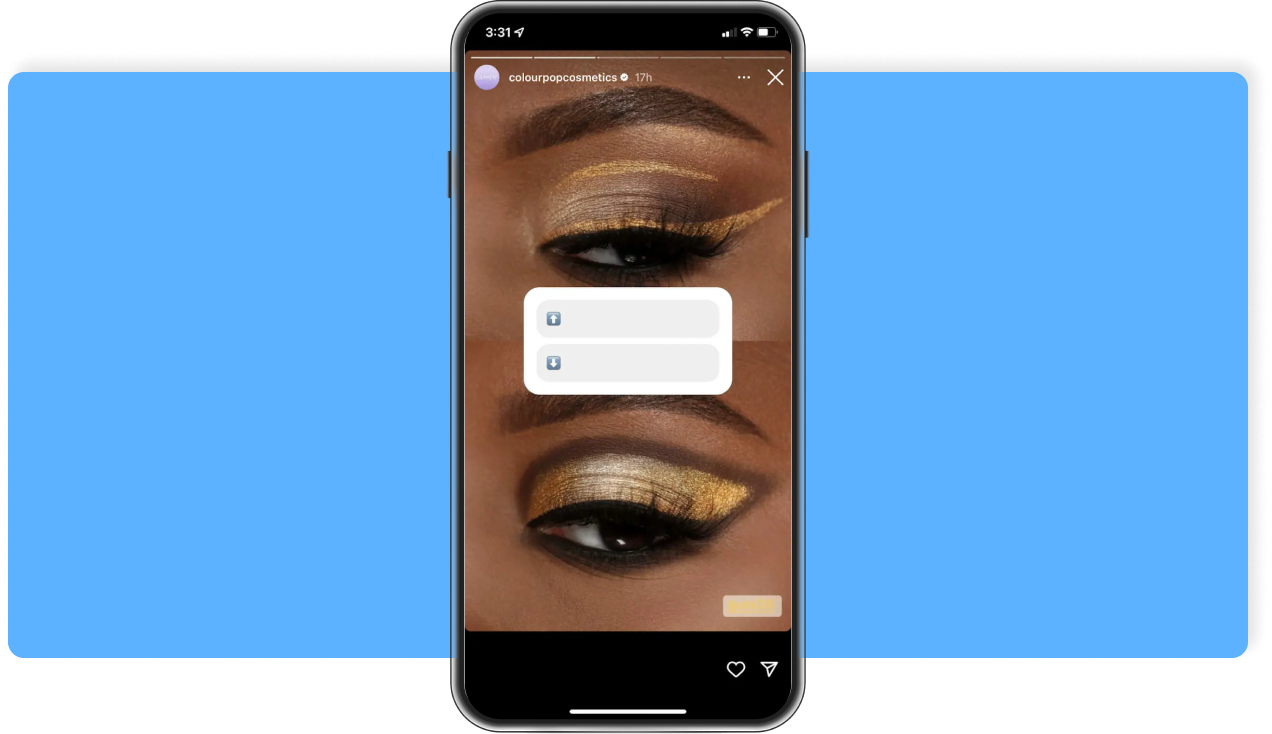
- Quizzes & guessing games
If you're looking for a fun and engaging way to entertain your followers, try quizzes and guessing games. By asking your audience to take a guess and revealing the answer later in a story or the next day, you give them the opportunity to challenge themselves and feel the satisfaction of making a correct guess. This can entice more people to join in on the fun, becoming active participants in your community.
The best part? You can create a Story game about anything. Choose a topic that relates to your brand or ask a question that piques their curiosity. With so many possibilities, the sky's the limit.
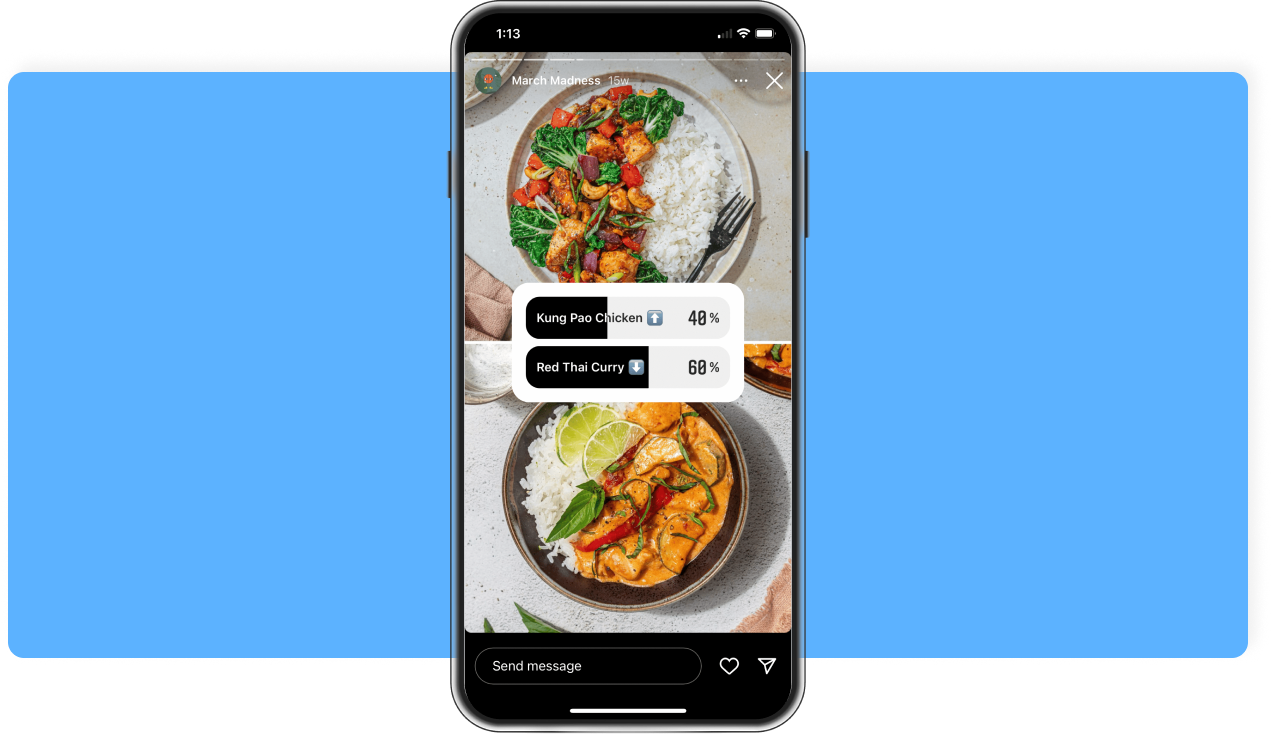
- This or That
Let your followers choose their favorite product or service from different pairings in a choose-your-own-adventure poll. This will showcase your products and engage your audience.
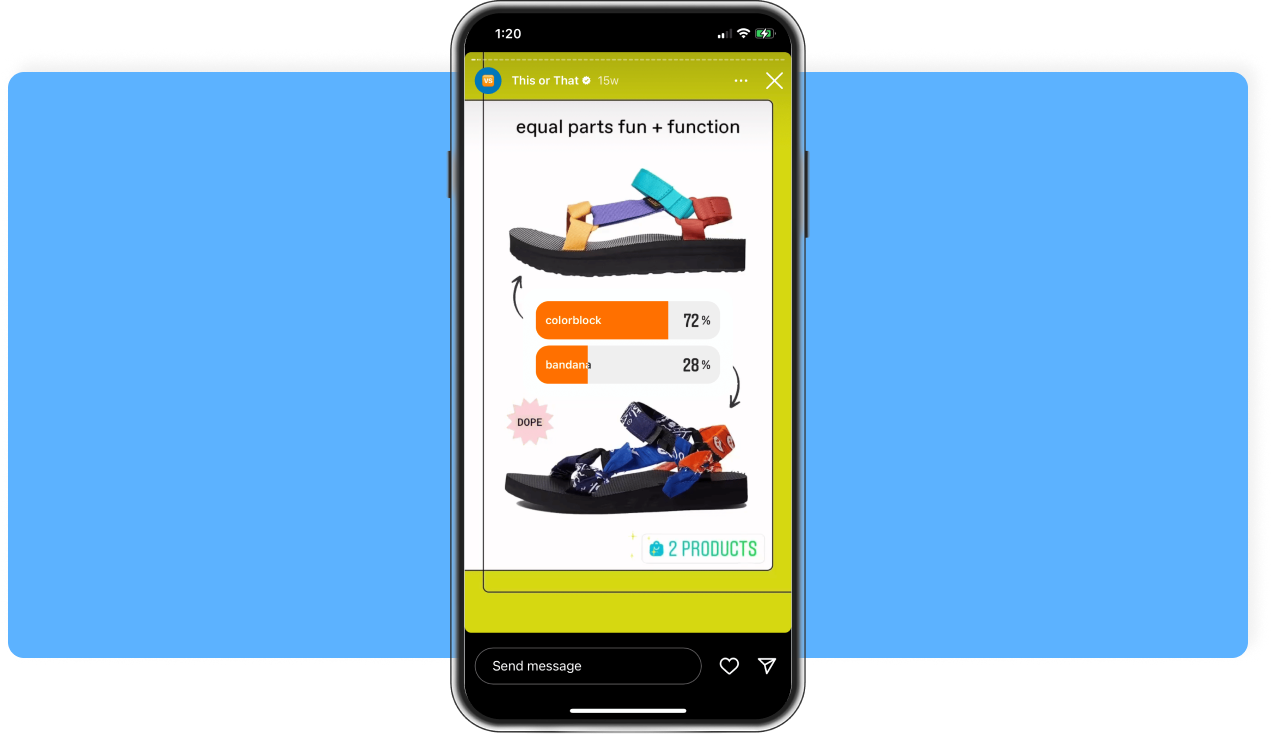
- Would you rather?
An interesting example is Salvation, which uses Instagram polls to encourage its followers to make creative decisions about new products. They ask their audience which patterns, styles, and materials they would like to see in new products, and even whether or not a dress should have pockets.
This is a great way to engage with customers and gather feedback on what they want to see from a brand.
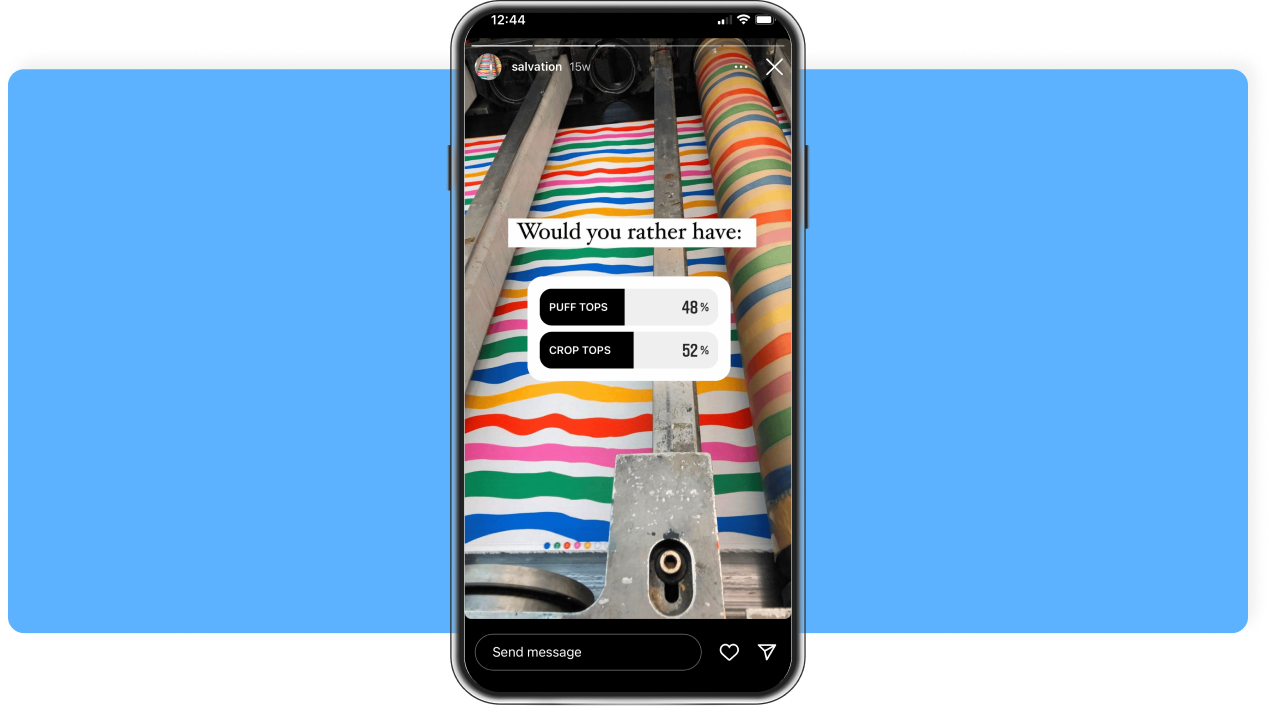
- Fun research
One of the best ways to understand your customers is to directly ask them about their likes and interests. This approach helps you gain valuable insights into your target audience, and it's completely free. You can ask them anything from their lifestyle choices, food preferences, and habits to their favorite vacation activities.
It's a fun and interactive way to get people to share their interests while also providing your company with valuable information about your customers. After all, as the saying goes, knowledge is power.
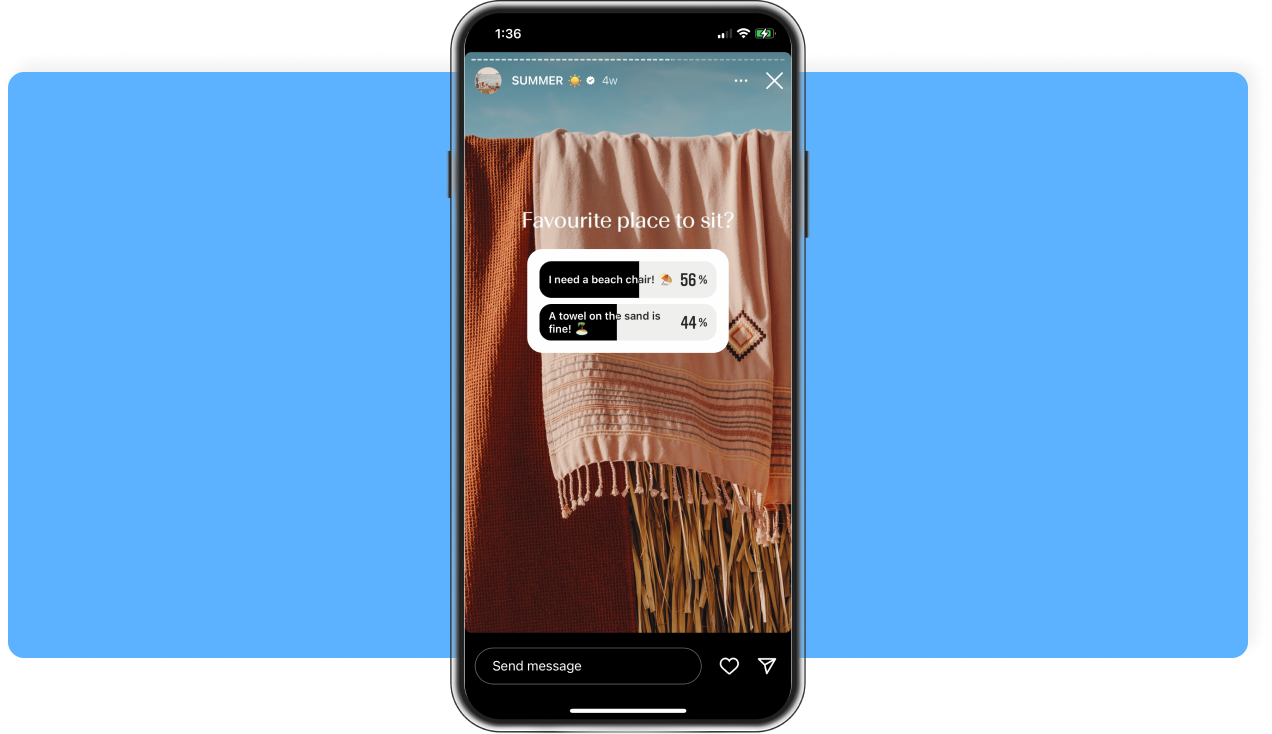
Converting Instagram engagements to sales
While getting engagements is essential, the most vital aspect is conversion/sales. However, that will be impossible without adequate follow-ups like responding to DMs or collecting customer feedback 24 hours a day, 7 days a week. Of course, this is time-consuming for a business owner, but we have a solution.
By integrating Chatfuel into your business account, you can make automated marketing communications like:
Responding to comments under your Instagram posts, DMs, and Story mentions and replies.
Managing common customer questions (FAQs) and automating your responses.
Giving out promo codes and recommending products or services.
Boosting Instagram ads.
Creating a persistent menu in Direct with up to 20 buttons.
Collecting customer feedback and info.
Booking appointments and calls.
Exporting data, and more.
Go beyond with Instagram for business
Taking advantage of Instagram's opportunities can transform your business. Consider Chatfuel and try our AI agents powered by ChatGPT to streamline your social media strategy, achieve your business goals, and go beyond.