
How to use an Instagram Business Account in 2024
Advanced analytics, shopping tools, and targeted ad capabilities turn Instagram into an unmatched money-making engine for your business.
Every day, millions of people buy products and services directly through Instagram. Are you in a place to capture those sales? With an Instagram Business account, you gain access to a full suite of monetization tools that help you put your offerings where people are used to seeing them.
From shoppable product catalogs to advanced ad targeting capabilities, Instagram is the place for businesses to get discovered by the platform's 1 billion+ active users who are accustomed to browsing, making decisions, and buying on the app.
Below, you'll learn about using Instagram analytics to deeply understand your audience, creating engaging content across feeds/stories/reels, optimizing ad campaigns that drive real results, leveraging influencers and social proof, and incorporating AI automation to scale your Instagram strategy.
Why use Instagram Business Account
A business account has features and tools that individual users don't have access to. So, you will be unlocking more potential of using Instagram for your business. Here are some examples.
Learn about your audience
Instagram Insights is an analytics tool available for business accounts. It lets you find out your audience demographics, like their age or location, what content they prefer and when your followers are most active. Find out about your followers’ preferences and tailor your content to fit their needs.
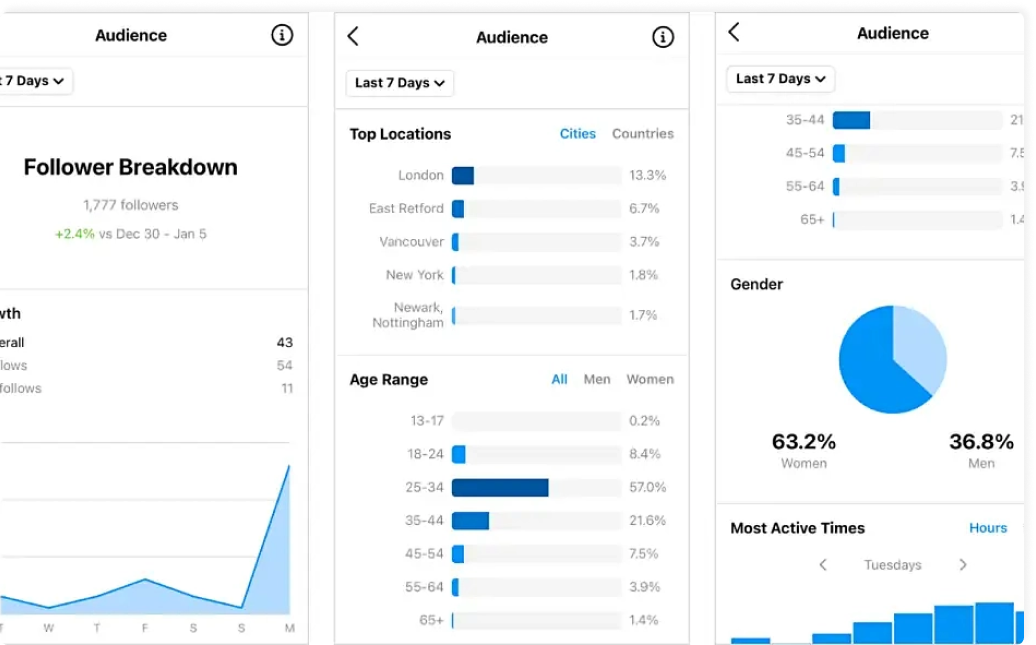
Data about a business audience in Instagram analytics tool.
Sell directly on Instagram
You can let your followers make in-app purchases without leaving Instagram. This greatly reduces the number of steps in the customer journey which in-turn increases the number of sales. Instagram Shopping is especially useful for any ecommerce store.

An Instagram post leading to an in-app order placement menu.
Create and run ad campaigns
Instagram users are quite responsive to promotions and 2/3 of them don’t mind ads when watching videos. Creating a business account gives you access to Instagram ads and lets you tweak all the necessary parameters: target audience, budget, campaign duration, CTAs and more. Don’t forget to use Instagram Insights to fine-tune your campaigns for maximum performance.

Instagram ads with different CTA buttons.
Get access to even more features
Verification options — get a blue checkmark to appear on your Instagram profile page, great for content creators.
Branded partner accounts that can post on your behalf — give business partners permission to turn your content into an ad.
Boosted posts — access a type of Instagram advertising, pay money to show an existing post to people who don’t follow you.
How to create Instagram Business Account
To start using an Instagram business account, you can either convert your existing personal profile to a business account or create a new separate business account.
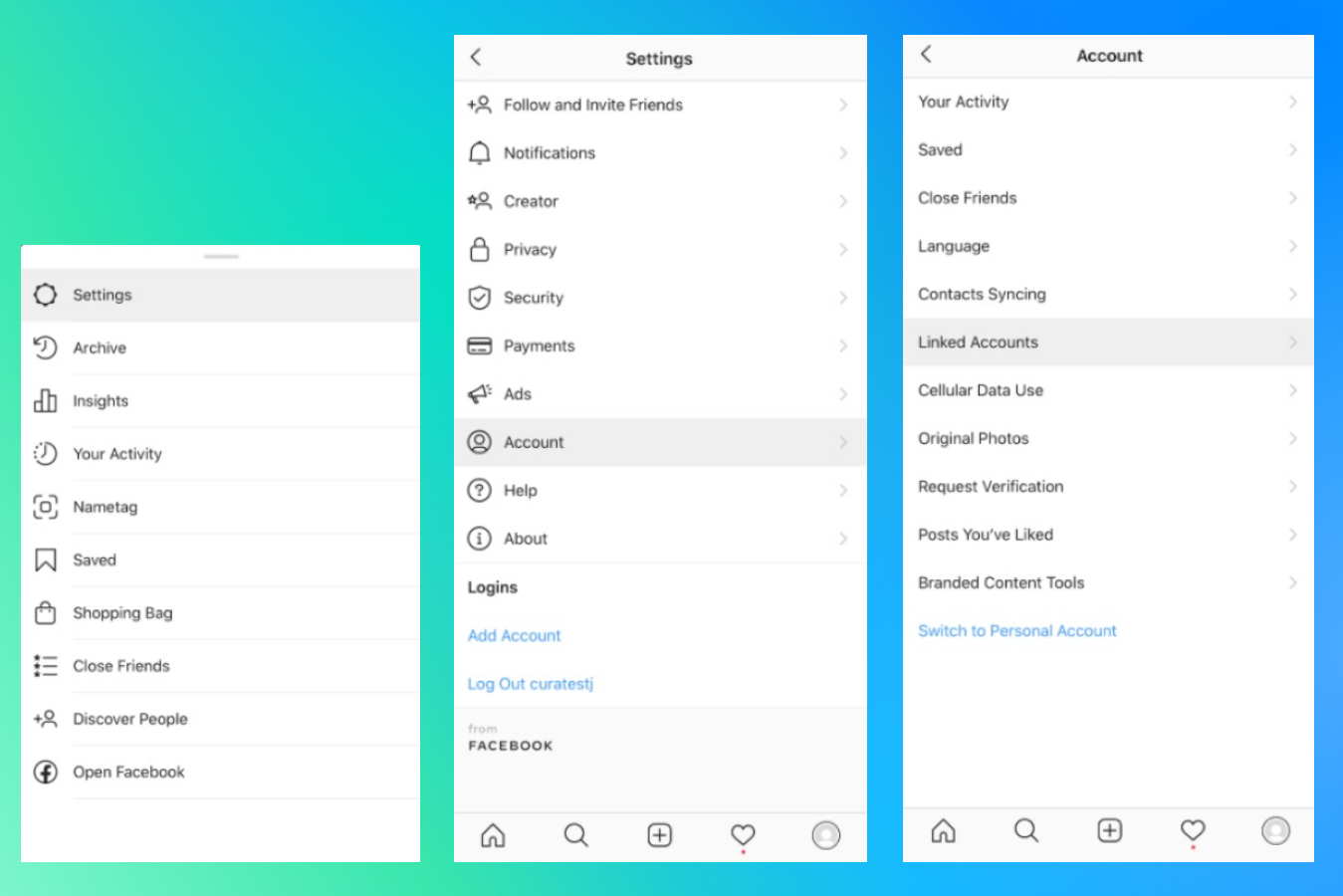
Converting your existing personal profile
Open your profile and tap Settings in the top right corner.
Account → Switch to Professional account.
Select a category for your business and provide the information required.
Creating a new separate business account
Create a new Instagram account.
Choose a username, password and provide your contact details.
Open your profile and go to Settings in the upper right corner.
Account → Switch to Professional account.
Select a category for your business and provide the information required.
If you are stuck at any of the steps or need help, try following this detailed guide on how to set up a business account.
Add business info to your bio
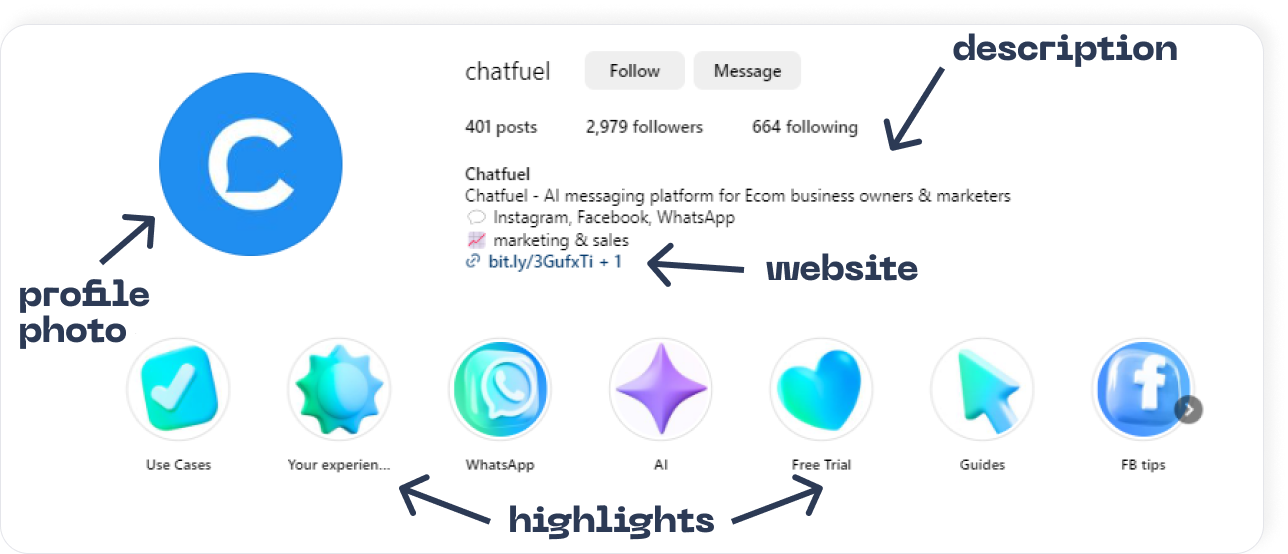
When you’ve made a switch, make sure to fill out all the necessary info and complete your business profile. This will make your profile easy to navigate for potential customers, plus meet customers expectations from a business profile on Instagram. This includes:
a business email address — if you have several emails, don’t add all of them, only include one;
physical location (if you have it) — add your city, a geotag or a map, if possible;
phone number — make sure to include the extension;
other contact information (if necessary) — messengers linked to your phone number or any other means of communication;
profile photo — add a logo or choose an image that best reflects your business;
your website address (if you have one). — give people a quick access to your product catalog or a list of your services.
Using Instagram Business Account
As a business, you need to be more strategic and intentional with your Instagram presence. This section covers the key strategies businesses should follow for creating engaging content, interacting with your audience, running effective ad campaigns, leveraging shopping tools, and adding AI automation to ease your efforts.
Building an engaging feed
Post consistently
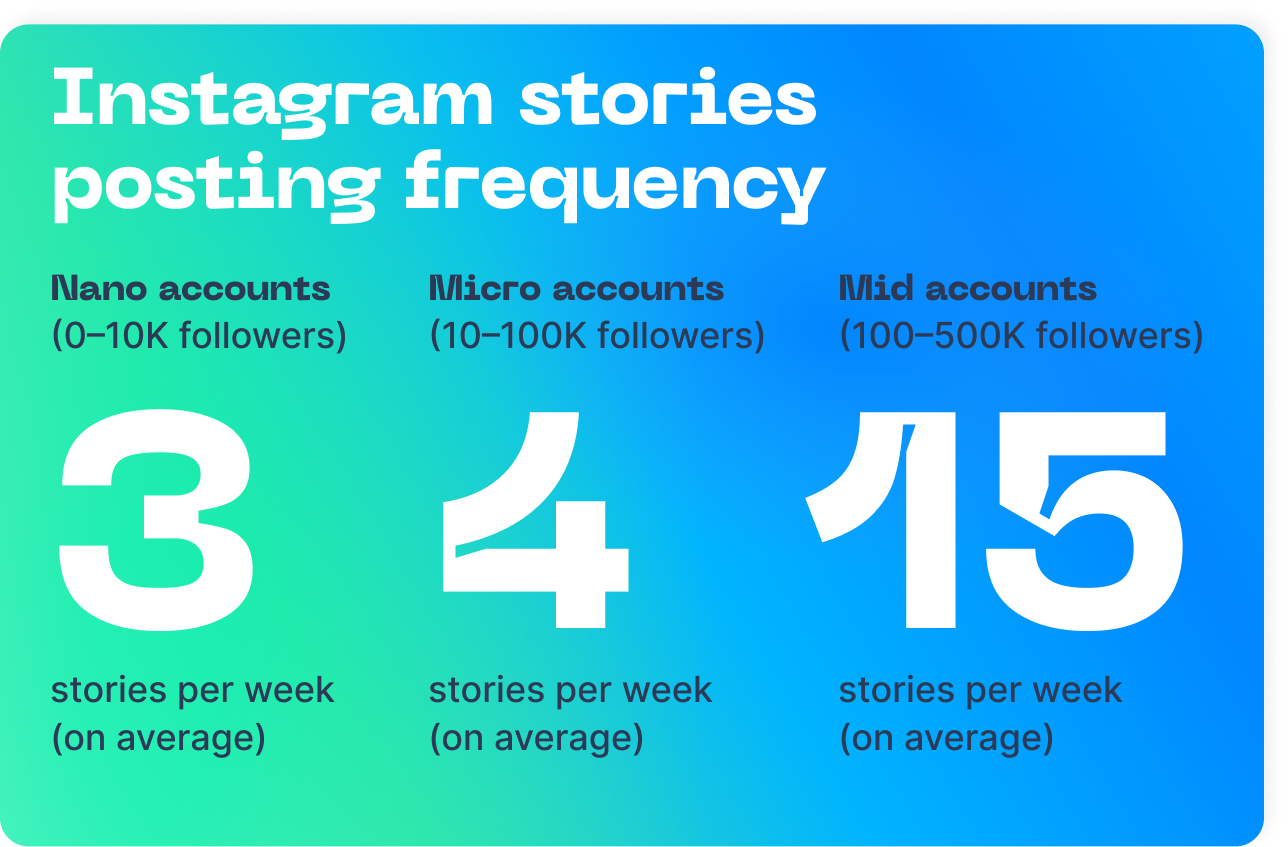
Bottom line: Maintain a schedule to keep your audience engaged.
When you go radio silent for long stretches, you risk getting buried in followers' feeds and losing their attention to more active accounts.
Instagram puts fresh content first, so falling off your audience's radar can quickly lower your visibility and engagement rates. A consistent content rhythm, on the other hand, signals to the algorithm that your account is active and adding value worth highlighting.
But beyond just pleasing the algorithm, posting new content regularly allows you to showcase your brand's full personality and story. You can share a dynamic mix of product launches, behind-the-scenes looks, company updates and more to steadily reinforce deeper connections.
Include multiple formats (feed, stories, reels, live)
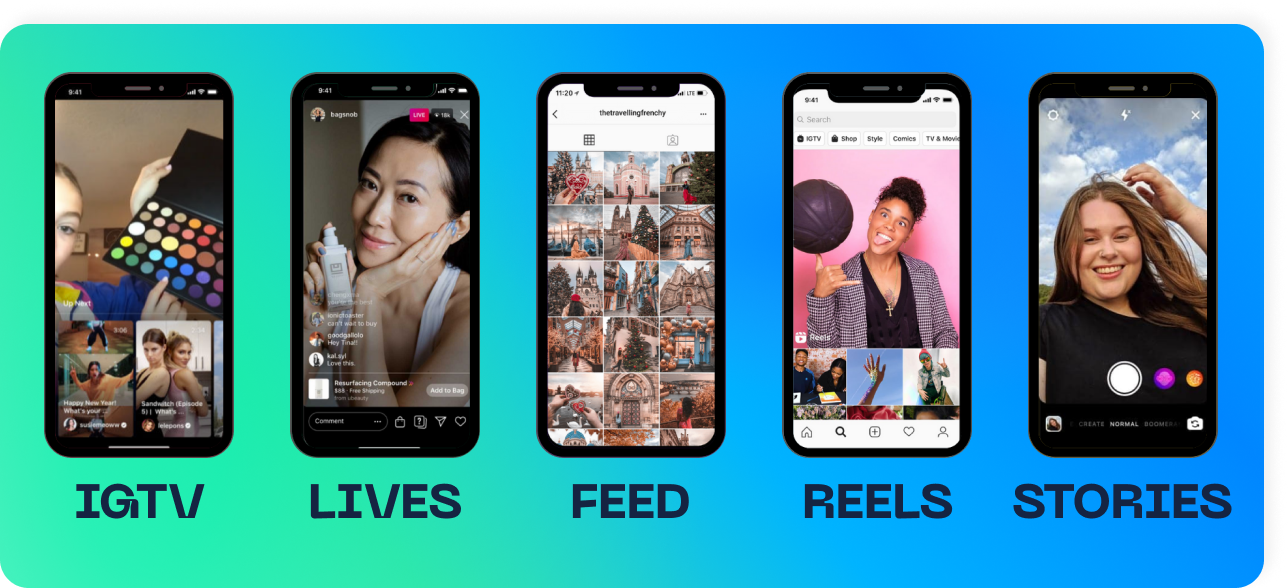
Bottom line: Mix different content formats to avoid being stale.
While beautifully composed photos and videos remain a regular part, formats like Stories, Reels and Lives add dimensions that photos alone can't capture. So, don't limit yourself to just one type of content format.
Feed posts allow you to share high-quality photos and videos that best represent your products or services. But Stories provide an opportunity for more casual, behind-the-scenes glimpses into your brand's personality and culture via photos, videos, polls and more. The video-first Reels format capitalizes on the short short attention spans with snappy, entertaining clips well suited for the platform's younger audiences.
Live videos are powerful for giving your audience a transparent, real-time look into events, Q&As, product launches and the like. And don't forget about Instagram TV (IGTV) for longer edited videos like tutorials or interviews.
Use hashtags (or don't)
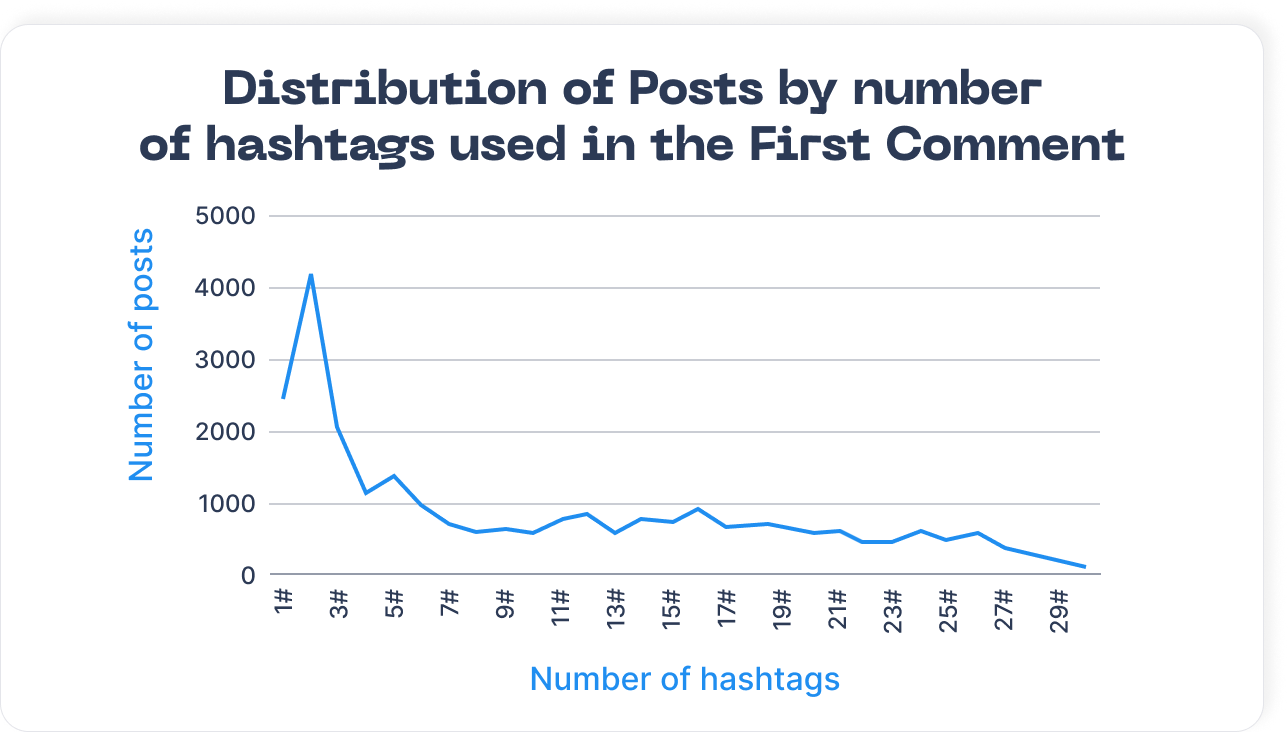
Bottom line: Use hashtags to increase discovery, but avoid adding them blindly.
Hashtags can help surface your content to interested audiences on Instagram. They essentially allow you to categorize and label your posts so that people searching for or browsing certain topics can find your related content.
However, hashtags are often overused or used ineffectively by many. Adding a slew of popular but irrelevant hashtags is a dated tactic that can actually hurt your posts' visibility and come across as spammy.
Instead, do your research to find and use a few highly specific, niche-relevant hashtags for your industry, products or services. Use them strategically on your posts to reach the right audiences looking for that content. You can also create branded hashtags for your business to build community and user-generated content.
Or, ignore hashtags altogether, if you find they don't meaningfully contribute to your content strategy.
Engaging your audience
Respond quickly

Bottom line: Make your audience feel heard by responding 24/7 (AI tools can help). When someone takes the time to interact with your account or send a DM, they expect a timely acknowledgment at the very least.
The reality is, you likely can't be available 24/7 to provide that level of attention on your own. That's where AI assistants can make a big difference. You can set up automated-yet-natural AI that instantly acknowledges messages, answers common FAQs, and even helps with certain actions.
This way, your audience always receives a quick response right away, even when you're offline. Their questions don't linger, and they feel heard – a critical element for nurturing long-term loyalty. Just be sure to balance automation with authentic human interaction for your most important conversations.
Do interactive things (polls, Q&As)
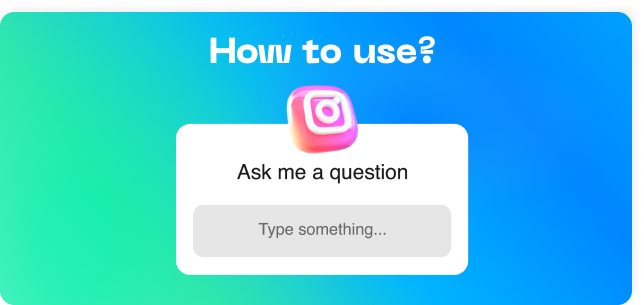
Bottom line: Don't just broadcast - have a real back-and-forth exchange with your audience. Nobody likes a one-sided conversation. A steady stream of photos and videos might keep your account active, but it won't necessarily keep people engaged.
On Instagram you have a choice of a whole suite of interactive tools that allow you to make your audience a part of the action.
Take Instagram Stories, for example. Those casual, off-the-cuff stories you post only last 24 hours, but they're pure engagement gold. With a simple tap, you can quickly pulse your audience on everything from fun personality questions to getting their take on potential new products or brand directions.
Or open up the floor for them to submit their own questions using the question sticker, which you can then respond to via video or text replies. Why not have an unprepared Q&A session to gain valuable customer insights while making your audience feel heard? Or crowdsource ideas and feedback to directly shape your next marketing campaign. The power is in your hands - and theirs.
And if you're feeling creative, the quiz sticker allows you to craft multiple-choice trivia related to your brand voice, industry expertise or company culture. Who doesn't love a chance to show off their knowledge while learning something new about you in the process?
Get engaged with influencers
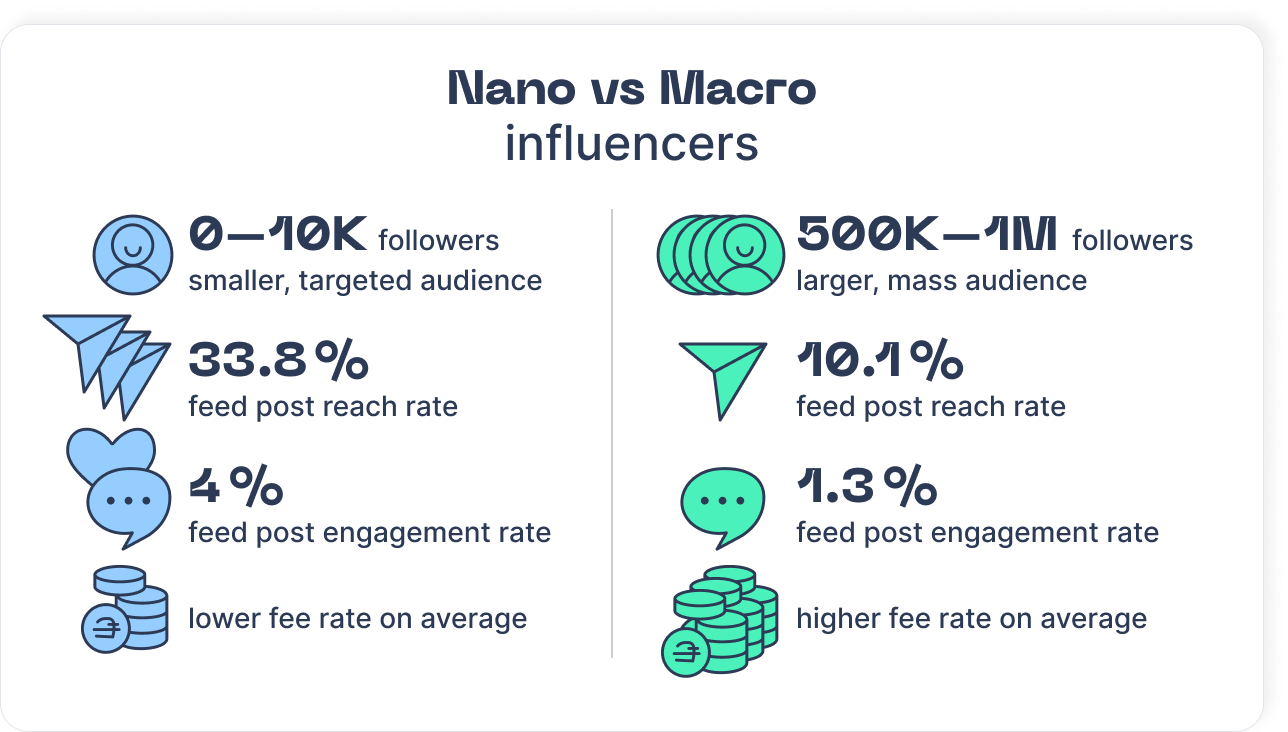
Bottom line: Influencers can seriously extend your reach, if you find the right partners. You'd be fair to have doubts about it. While influencer marketing fells like throwing money at people with big followings, you might find value in it under the right conditions.
At their core, influencers are just people who have cultivated an authentic, engaged following around a particular niche or interest. And chances are, there are influential creators in your brand's space whose audiences overlap perfectly with your own target customers.
The key is identifying quality over quantity – influencers whose voice and values match with your own. Smaller, highly-relevant and micro-influencers can often drive stronger engagement and brand affinity than big celebrity names.
Where to start? Look for influencers in your industry using Instagram's native search. If you see someone you like with the audience that matches your current scale and budget, try to DM them with ah honest, compelling pitch. They might just write you back.
Look at analytics and course correct
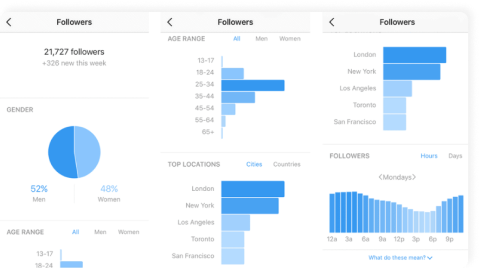
source: https://www.brandwatch.com/blog/instagram-analytics-metrics-and-insights/
Bottom line: Certain metrics show if your content connects with the audience. Sometimes you can't be sure, if your efforts are actually moving the needle. The analytics tools built into Instagram Business Accounts will give you much needed insight to measure real engagement.
Start by digging into your Audience Analytics. This reveals demographic data like gender, age range, and locations of your followers and audience. This is your starting point – people who are sure (or likely) to resonate with what you have to say.
Next, check your Content Analytics. Here, you'll see how individual posts and stories are performing in terms of accounts reached, likes, comments, shares, and saves. Identify your top-performing content to understand what really clicks with your audience.
But the main engagement indicators are in your Activity Metrics. Namely:
Profile Visits or how many accounts viewed your profile? More visits = more discovery.
Website Clicks or how many tapped through to your website.
Followers, your ultimate litmus test for engagement.
Once you have a handle on your current analytics, you can start experimenting and optimizing. Try switching up what you post, use hashtags, or change posting times – then see how it impacts those key engagement metrics. With each iteration, you'll get closer to what works best.
Instagram shopping
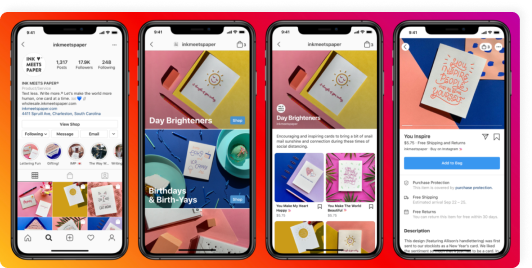
Shopping feature is a set of tools that allows you to integrate your product catalog into your Instagram presence. When enabled, you can tag products in your feed posts and stories. This creates clickable stickers that reveal product details like pricing, descriptions, and even a checkout experience - all without leaving Instagram. In other words, a frictionless way to go from discovery to purchase in a few taps.
And it goes beyond just tagging posts. You can create entire shoppable Instagram collections and promotions showcasing multiple products and make your Instagram account into an immersive digital storefront.
If you want to try Instagram shopping, the first step is adding your product catalog.
Add your products
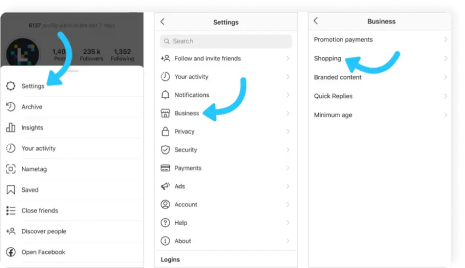
source: https://later.com/blog/instagram-shopping-from-creators
Yes, you'll have to do some setup upfront. But this opens a door to an entirely new sales channel, so your effort is well-placed.
First, make sure you're product list from your site or ecommerce platform is up to date. This feed contains all the key details - descriptions, images, pricing info. If you're already selling online, you likely have this ready.
Upload this feed (product list) into the Instagram Shopping section of your professional account settings.
Sell with Instagram shopping
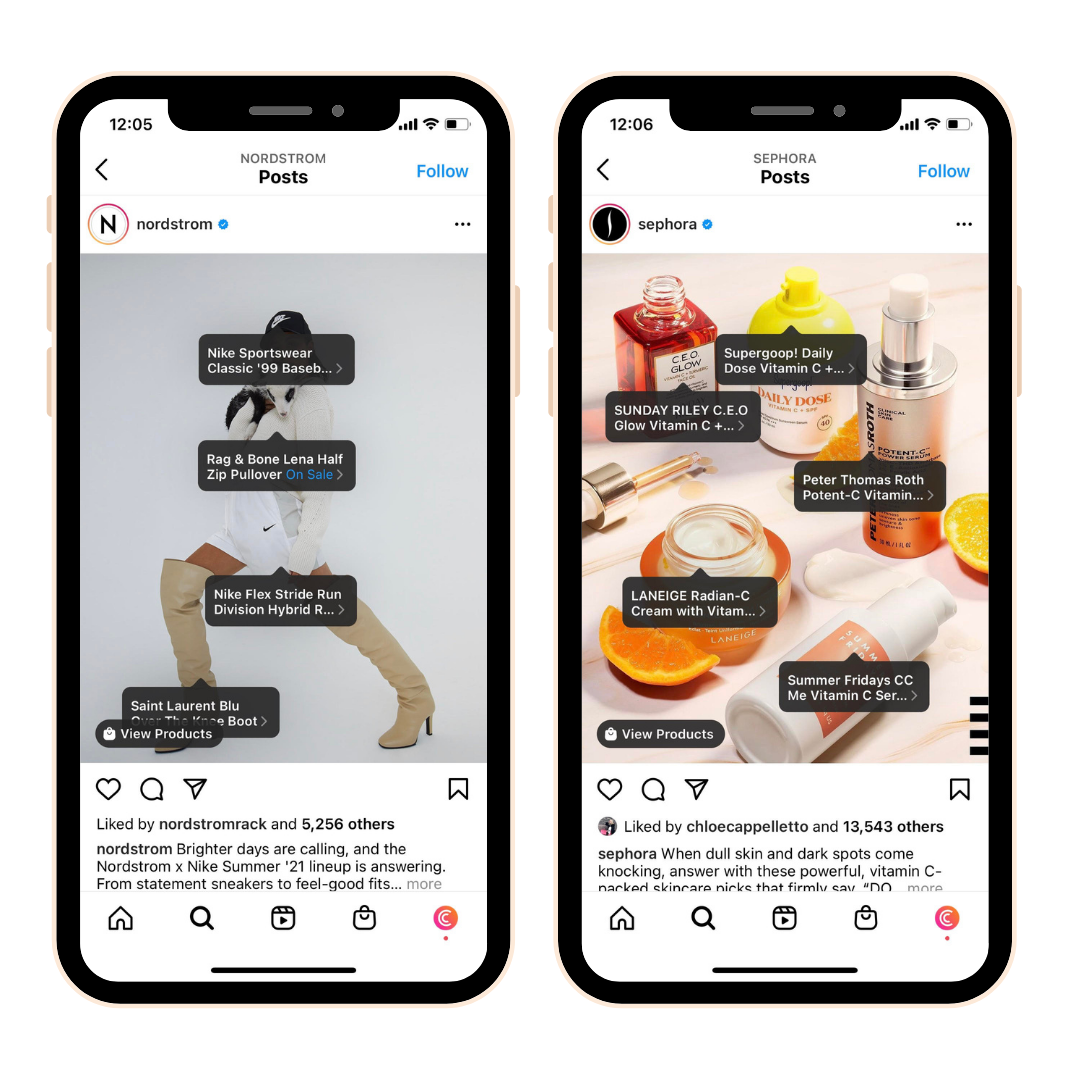
source: https://blog.c8ke.com/how-to-setup-instagram-shopping-a-complete-guide
After you added your products, it's time to turn your regular content into a shoppable experience. There are several things you can do, but your main approach is – shoppable posts and stories.
Whenever you create a new feed post or story, you'll have the option to tag products directly from your synced catalog. These tags turn into stickers your customers can click to see product details and price.
For posts, you can tag up to 30 products per multi-image post and 20 per single image. For stories, stick to around 5-7 tagged products max to avoid overwhelming viewers.
When you're ready, you can expand to curated collections and promotions. Collections let you organize your products into themes like new arrivals, bestsellers, sale items, etc. While promotions take it a step further by applying discounts, price rules, and other customized shopping incentives to drive even more conversions from the traffic you're generating.
Running ads
Instagram ads allow you to expand your reach and promote offerings to a perfect audience. While working on your organic presence (posting things, engaging audience) matters, ads give you a way to cost-effectively expand your business goals like awareness, traffic, and sales. Powerful targeting, ad formats variety, simply put – Instagram advertising helps you scale.
Why run ads on Instagram
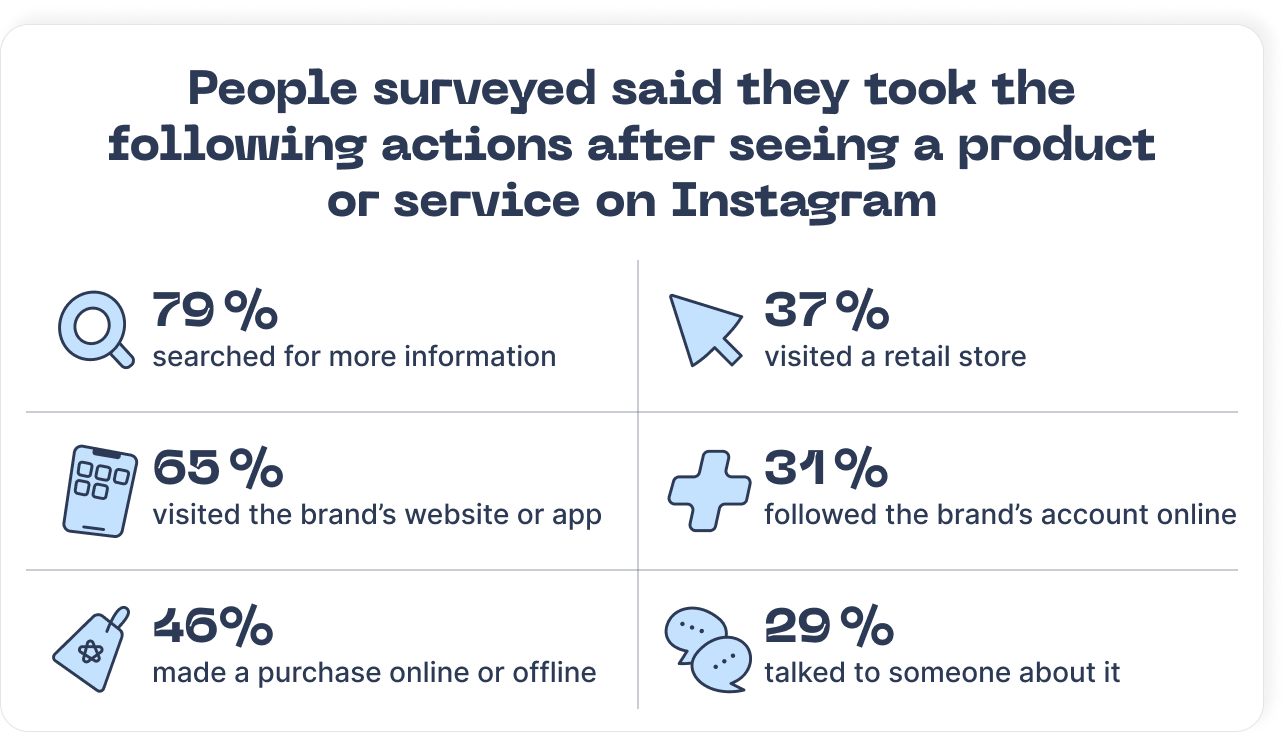
Ads allow you to reach a wider audience beyond just your current followers. While organic posting is limited to who already follows you, ads put your content in front of targeted groups of people you define - expanding your potential reach.
But paid ads aren't just about broadcasting out to fresh eyes. It's also a way to re-engage people who have previously interacted with your business. You can retarget ads to past website visitors, existing followers, or even customer lists - pulling them back into your marketing funnel at key moments.
Finally, you can directly track how many website visitors and online sales are generated by each individual ad campaign you run. Such measurability makes it easy to analyze performance, double down on what's working, and ensure you're getting a positive return on your ad investment.
Start running ads on Instagram
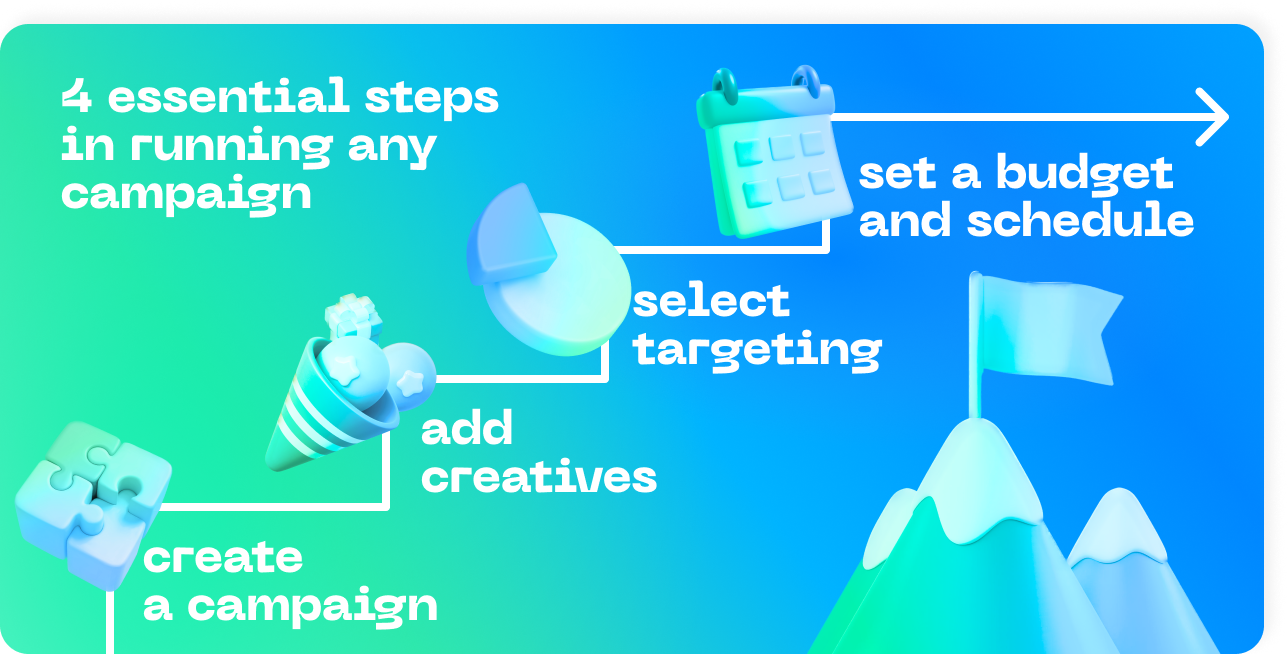
Running ads on Instagram is done through Facebook's Ads Manager. And while each campaign is different, the core process is the same:
Create a campaign
Add creatives
Select targeting
Set a budget and schedule
Here's how to get started:
First, log into Ads Manager and click to create a new campaign. Choose your campaign objective like brand awareness, website traffic, or product sales. This will determine what metrics Instagram will optimize for.
Next, set up your ad creative and audience targeting. For creative, design feed posts, stories, carousels, etc. following Instagram's ad specs. For targeting, define parameters like locations, demographics, interests and behaviors.
Finally, set your campaign budget along with the desired schedule. You can run ads as an always-on campaign or for a specific window. Once these components are finalized, you can launch your campaign through Ads Manager.
That's the basic workflow for setting up Instagram ads - select objective, create creative and targeting, set budget and schedule, then launch. From Ads Manager you can track performance, test new creative and audiences, and optimize what's working best.
Target the right audience
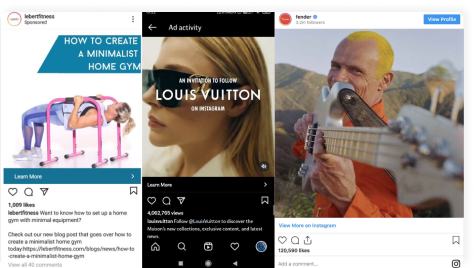
Whether your Instagram ad campaign is a hit or miss comes down to putting your ads in front of the right people. So how do you know who the "right" people are?
Get crystal clear on what you're offering and who's most likely to want it. Are you selling stylish activewear? Your prime audience are probably fit, fashionable folks interested in health and athletics. Pushing a new mobile app? People glued to their phones and into the latest tech are a safe bet.
From there, you can start building out targeted audiences in Ads Manager based on details like:
Location (city, country, etc.)
Age and gender
Interests and hobbies
Behaviors like device usage
But don't go too narrow – you still want a sizeable audience pool to draw from. The goal is relevant, but not extremely restricted.
As your ads start running, keep close tabs on who's actually engaging and converting. If the folks interacting with your ads line up with your targets, you nailed it! If not, time to start adjusting and testing new audiences.
Targeting is often an iterative game of uncovering who's truly interested through real data. But setting up smart, relevant audiences from the jump gives you the best head start.
See how your ads perform

source: https://www.dummies.com/article/technology/social-media/instagram/measuring-instagram-ad-results-250177/
You've launched your Instagram ad campaign and it's running live. But how can you tell if it's actually working? If your ad spend is paying off or just going to waste?
When running ads, make it a habit to watch for performance numbers. In Ads Manager, you have access to high-level campaign metrics and finer stats on individual ads and audiences. Some key indicators to watch:
Reach and impressions: How many people are seeing your ads? Are you hitting a sizeable audience?
Engagement: Likes, comments, shares, saves, etc. show if your ads are actually resonating.
Clicks: On links, website, messages tools, etc. Clicks indicate audiences are taking action. Conversions: The ultimate measure of success - sales, leads, app installs achieved from your ads.
Cost per result: Benchmark how much you're paying per conversion, click, impression to measure efficiency.

You'll also want to segment performance by factors like audience, placement, age, gender and more to identify your top performers. Then double down while cutting budgets from low-performers.
Get better results with AI
You can already save time and effort by using AI for most things Instagram. From content creation and post scheduling to audience engagement, you get to hand off those tedious tasks to an AI assistant while focusing more on the big-picture strategy.
That said, be careful about going full AI autopilot. Relying too heavily on automation can make your Instagram presence feel robotic and inauthentic.
Create Instagram posts with AI
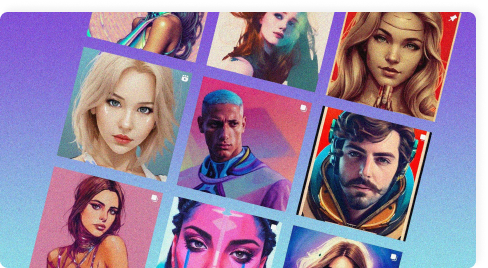
source: thenexus.one
Running short on post ideas or lacking design skills? By now, text-based AI like ChatGPT and image tools like Midjourney can already cover most of your needs.
Give ChatGPT a a brief prompt or concept, and it will draft punchy, on-brand captions for you. Midjourney in turn can create stunning images, memes or product renders based on your text descriptions.
However, you still need to do some work. If you feed AI poor prompts, you may get low-quality, bland text or weird, unusable images. So, they still require your oversight and refinement.
Add AI assistant to DMs
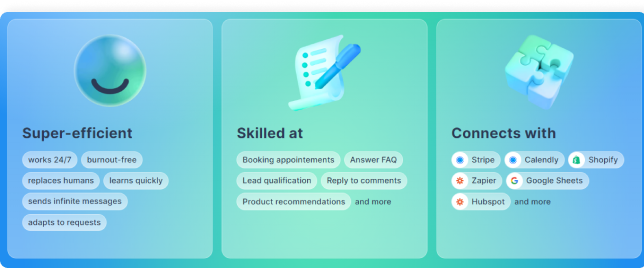
source: chatfuel.com
You can set up 24/7 replies to your customers without being glued to your DMs. Add an AI assistant to handle those conversations autonomously - after some initial training.
First, you'll need to upload key info to "teach" the AI about your business. This includes things like your product/service details, FAQs, business hours, policies, and brand voice. You can even provide examples of how you'd like the AI to communicate, like using a casual, friendly tone or a more formal, authoritative style.
For example, a car dealership may ask the AI to incorporate car words and emojis 🚗. While a fine dining restaurant could instruct it to sprinkle in French phrases for an elegant, upscale feel.
Once configured with this training data, the AI will be equipped to respond to incoming DMs on its own. It can answer common questions, explain policies, direct customers to the right resources, and maintain your defined personality.
Set up auto replies to comments
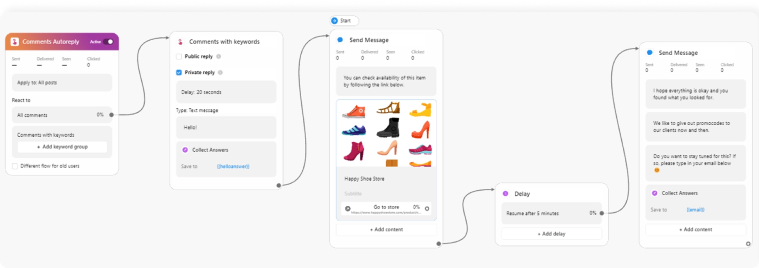
source: chatfuel.com
Instagram makes it hard for businesses to stay on top of every new comment. Luckily, you can use an AI assistant to respond to new comments based on your preferences.
Similar to the DM assistant, you'll first need to upload relevant info to "train" the AI - product/service details, FAQs, brand voice and personality guides. Then you configure precisely how you'd like it to monitor and respond to comments.
For example, you can set it to auto-reply to all new comments on posts or just those using specific keywords/hashtags. Replies can be public or sent via DM. You control the sentiment it responds to, like automatically thanking positive comments or addressing concerns from negative ones.
You'll then have a 24/7 running monitoring AI, removing that manual effort. You'll get a DM noting each time it has responded to a comment so you can easily review while focusing more on things that matter most.
Automate FAQs with ChatGPT
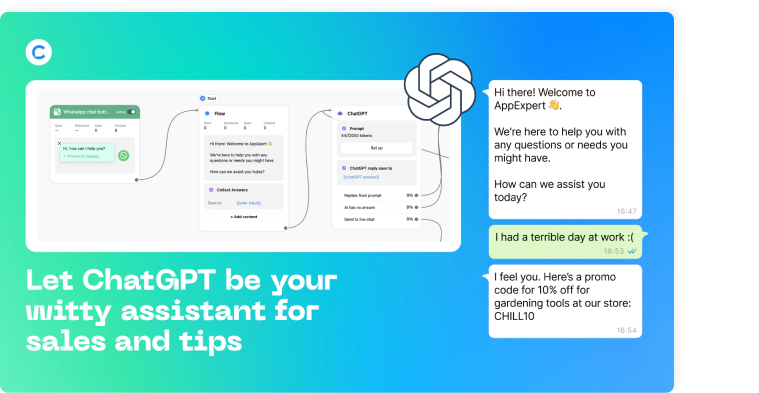
source: apps.shopify.com
Use ChatGPT instead of taking your own time to cover the same customer questions and requests.
This process is similar to setting up an AI assistant for DMs. First, you'll need to upload your existing FAQ knowledge base to "train" the AI. This includes product info, policies, guides, and your desired language/personality.
For example, you may want the ChatGPT assistant to use a knowledgeable yet friendly tone for a clothing brand's FAQs. Or a more technical, precise communication style for a company that serves customers looking to buy electronics.
Once set up, ChatGPT will be a part of your Instagram profile as an always-available FAQ resource.
Conclusion
Instagram is a powerful platform for businesses to market their products/services, engage with customers, drive sales, and ultimately grow their brand. By setting up an Instagram Business account, you unlock a suite of valuable tools like:
Advanced analytics to deeply understand your audience
Shopping capabilities to sell products directly on Instagram
Powerful ad targeting to reach new potential customers
And opportunities to leverage influencers and user-generated content
However, success on Instagram requires a strategic approach. Simply having a business account isn't enough. You need to consistently post engaging content across different formats, actively interact with your audience, run optimized ad campaigns, and incorporate tools like AI automation to scale your efforts.
With some upfront work to properly configure your business presence, Instagram can become an indispensable sales and marketing channel. One that lets you connect with your ideal customers where they're already immersed - delivering your brand's story and offerings in an authentic, visually-compelling way.
So take your time to set things up. Think of your strategy, creative approach, and key metrics to track. Then start using Instagram's Business Account tools tools to their full potential. When done right, an active Instagram presence can be a remarkably effective way to grow your business in 2024 and beyond.
