
How to create a multilingual chatbot
Expand your customer base and increase conversions with a multilingual chatbot, or a chatbot that can speak multiple languages.

If your business sells a product or service online, odds are your customers come from more countries than just the one you’re based in. If your chatbot, which helps users with everything from making a purchase to customer support, only speaks English, you could be alienating entire prospect segments.
Only about 7.5% of the world’s population consider English to be their native language. Even those who speak it as a second language still always feel most comfortable conversing in their native language.
This is especially true when there’s a purchase—an exchange of their hard-earned money involved. If you want to make your business more accessible and welcoming to new markets around the world, a multilingual Messenger chatbot is a highly effective solution.
What a multilingual chatbot can do for your business
Building a multilingual bot is a smart move for any business looking to reach customers beyond the English-speaking countries. Chatbots that can converse in multiple languages will help you:
Improve the customer experience
A survey of online shoppers across ten countries found that 75% of them want to make purchases in their own language, or they won’t want to make the purchase at all. So even a user who speaks English as a second language will enjoy a quicker and easier interaction with your brand if it can be in their native language instead.
Grow your customer base
Imagine all the prospects in the world who might be interested in your brand but don’t speak English. With a multilingual bot, you’re now able to reach them to showcase your products or services, answer questions, and move them down the sales funnel. A polyglot bot can give you the opportunity to expand your customer base exponentially.
Stand out from the competition
A bot that speaks a customer’s preferred language will help them feel understood, and will be able to provide better service all around. This kind of focus on the quality of user experience will give you a major competitive advantage with an international audience. If a prospect has the choice between your company, which effortlessly speaks their language, and a competitor that only speaks English, your brand is far more likely to be the one they go with.
Save time, energy, and resources
Training your human staff in every possible language of your prospects is obviously not feasible.Creating a multilingual chatbot instead is a far simpler and more cost-effective way to handle a multilingual customer base, in every aspect — from marketing and sales to support.
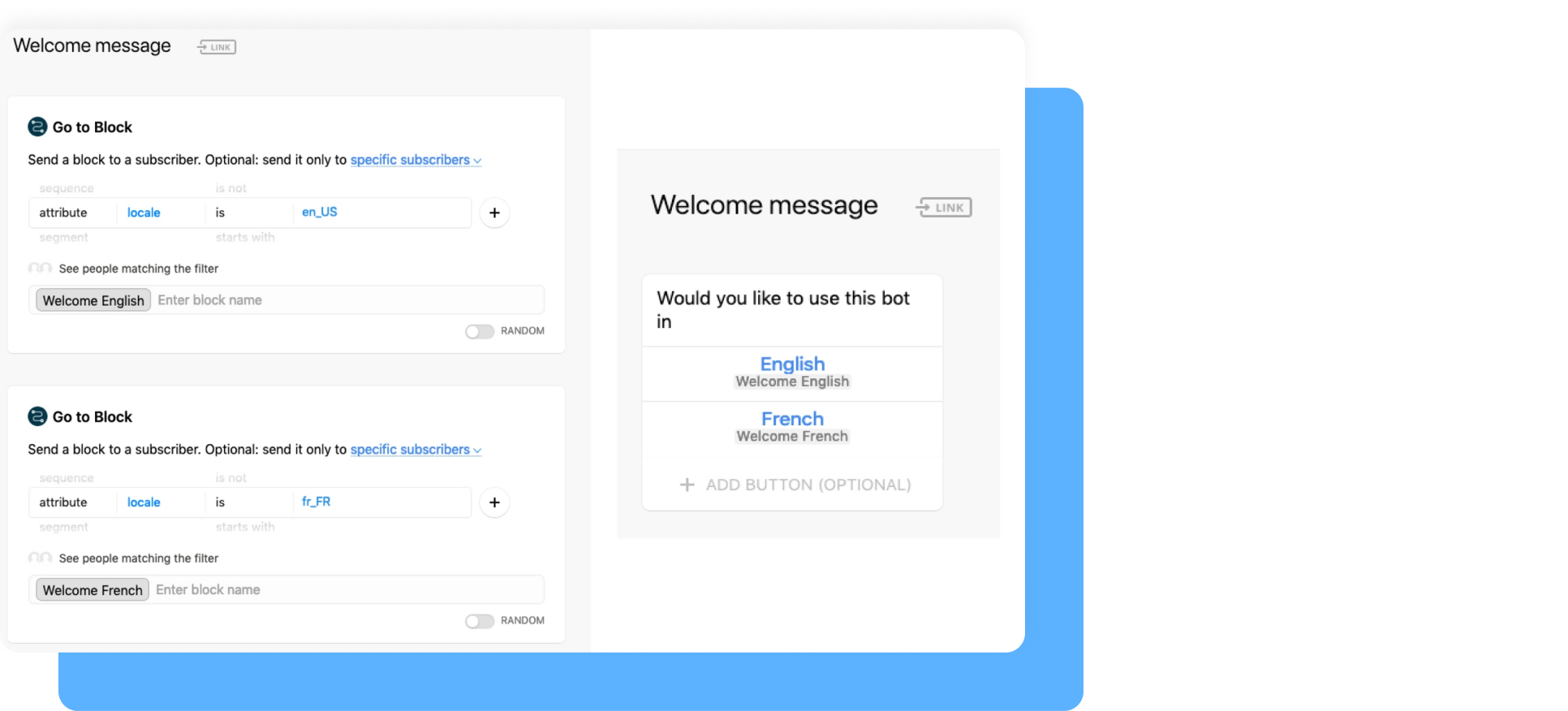
How to build a multi-language bot
The thought of equipping your chatbot to speak multiple languages may seem intimidating, especially if you don’t speak those languages yourself. The good news: You can do it with Chatfuel in just four steps.
At first, building a separate bot for each different language may seem like the best solution. But in reality, having multiple bots in your page’s inbox will only create confusion for you and your users. Instead, creating multiple flows (one flow for each language) within the same Messenger bot is the best option. To do this in Chatfuel, follow these instructions:
Add text. We recommend creating your entire bot flow (whatever content you’ll want to have available in multiple languages) with text in English.
Duplicate that flow. Then, duplicate the flow you just created. Replace the English text with text you’ve translated into another language. Repeat this process for as many languages as you need the flow to be available in.
Set up your persistent menu. Set it up in as many different languages as you like. To do this, go to the Configure tab in Chatfuel and use the Localization feature.
Direct users to the right language. One way to do this is to use the {{locale}} attribute so your bot will automatically detect the user’s default language on Facebook. If you want to let them choose on their own, you can give them a choice using either Buttons or Quick Replies.
With the {{locale}} attribute, you’d need to use the Condition plugin for each of the languages you want to use. From there on, you can guide them into the Flow according to the specific language.
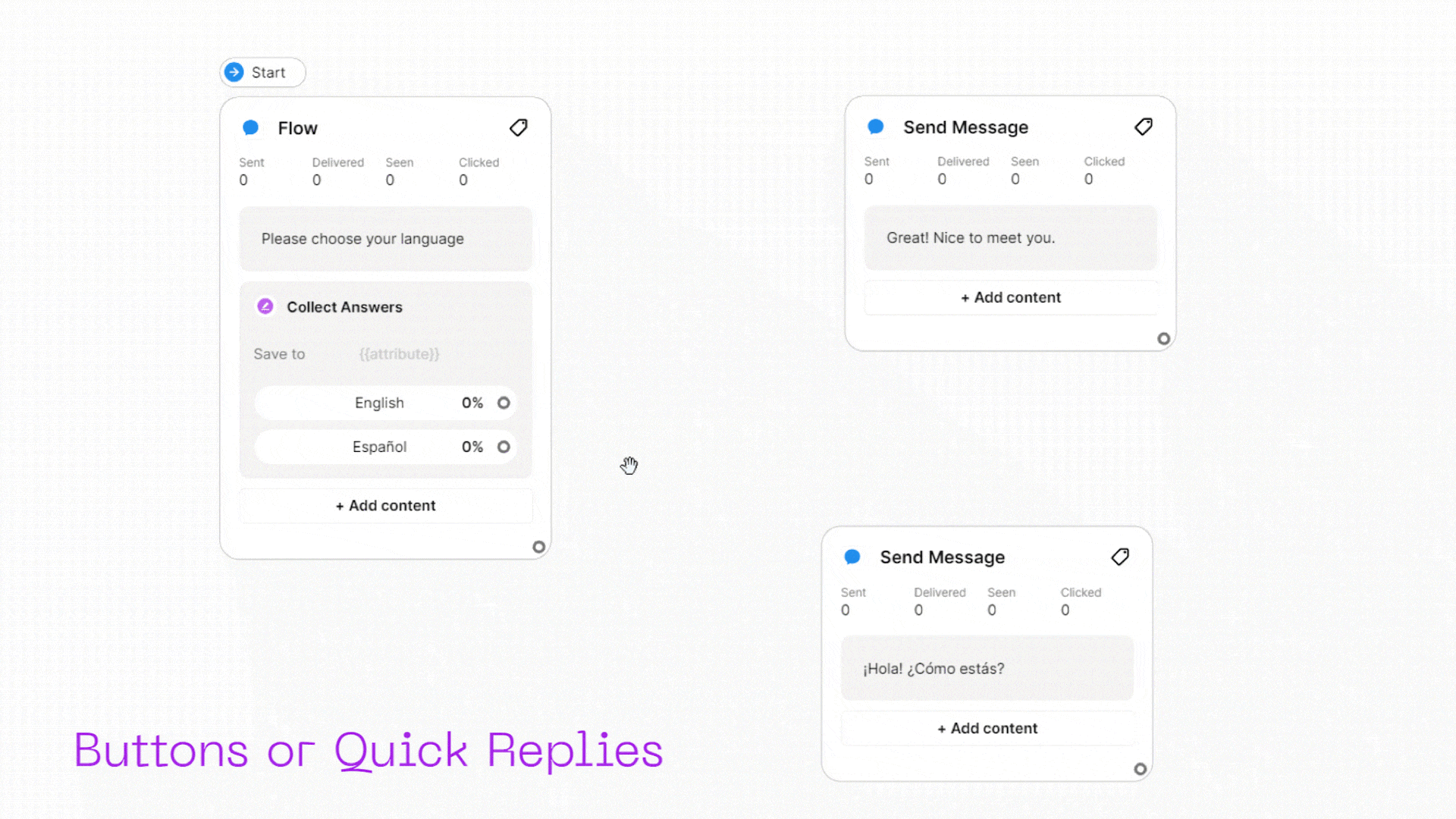
However, this method doesn’t take their geographic location into account. Instead, we recommend adjusting your bot’s Welcome Message so it will ask users to select their preferred language with buttons or quick replies. Then have each of those options lead to the flow in the corresponding language.
From there, all messages from your bot to that user will appear in the language they chose.
One final note: If you set your bot up in multiple languages, remember that the default phrases for any plugins you may be using, like the Live Chat plugin, the Share Location plugin, or User Input plugin, must be in one language only.
Set up your bot in as many languages as you like using the Localization feature.
Make your multi-language chatbot even smarter
Languages are full of subtleties and depend a lot on cultural context. So if your Facebook bot’s responses depend only on trigger words in user responses, it could lead to a misunderstanding.
For example, this type of Messenger bot wouldn’t be able to tell the difference between a user asking 'What is your refund policy?' and one saying 'Track my refund.' They both use the keyword ‘refund.’
A basic keyword-based chatbot wouldn’t be able to understand any context beyond that. It would send them both the same reply, which would be frustrating and unhelpful to one of the two customers.
If you are concerned about these types of problems with your multilingual chatbot, your best option is to integrate AI that can learn to understand the intent behind a user’s message and respond accordingly. To do this, you can use Blocks to integrate two other tools into your Chatfuel bot:
Dialogflow. A conversational AI from Google that will help your bot better understand the context of user messages. A chatbot response that is triggered by a keyword might miss out on the user’s actual intent.
However, Dialogflow AI will help your bot take nuances of language and meaning into account to provide more accurate replies.
Janis.AI. A framework for building Dialogflow-enhanced Chatfuel bots. Janis also comes with an assistant in Slack, which helps you manage and monitor how your AI is learning and responding to users.
AI will also help a bot know what to do if a user responds with slang, idioms, misspellings, or ‘internet speak’ in another language. Your bot will be able to better understand the intent behind the user’s message so it can provide more accurate, helpful assistance.
To give your bot this ability, you’ll need to integrate Dialogflow into Chatfuel, and then set up Janis to manage it. You can follow these instructions, or watch the video above to learn how. Don’t forget that the general language setting when setting up your bot’s AI has to be in one language only.
Empezar | Commencer | Начать | Get started
Bridging a language gap could be all that you need to help your business grow from local to global in impact. If you’re ready to expand your customer base and increase your sales, build your own multilingual chatbot with Chatfuel today.