
ChatGPT integrations: how to integrate ChatGPT in your business
Explore the most popular ChatGPT integrations, including their API, to leverage them and get a great return on investment.
With ChatGPT’s incredible AI capabilities, businesses are taking advantage by integrating it into their software, platforms, and tools. Imagine a world where applications use AI to talk to you like a human, understand your requests, and provide answers in just seconds. This is now possible through the use of ChatGPT integrations.
But if you’re looking to take advantage of this AI revolution, how do you do it? You start by exploring the most useful ChatGPT integrations available. First, we’re going to list the best tools that are integrated with ChatGPT, and then we’ll go over how you can do it for your business.
Let’s get started.
Chatfuel
Chatfuel is one of the biggest no-code chatbot platforms out there. Having an integration with the latest version of ChatGPT, this tool is extremely powerful for marketing, sales, support, and more.
Chatbots have always been a must-have, but now that they’re powered by ChatGPT, they can communicate with customers in a natural manner. This makes them even more potent for managers and businesses looking to automate customer support, increase conversion rates by as much as 33%, and reduce customer waiting times.
Main features and benefits:
The chatbot can be trained on your company data.
Varied use cases: product recommendations, FAQs, lead generation, and more.
The setup is simple, with no coding required.
Chatbots can be used on your website, WhatsApp, Facebook, and Instagram.
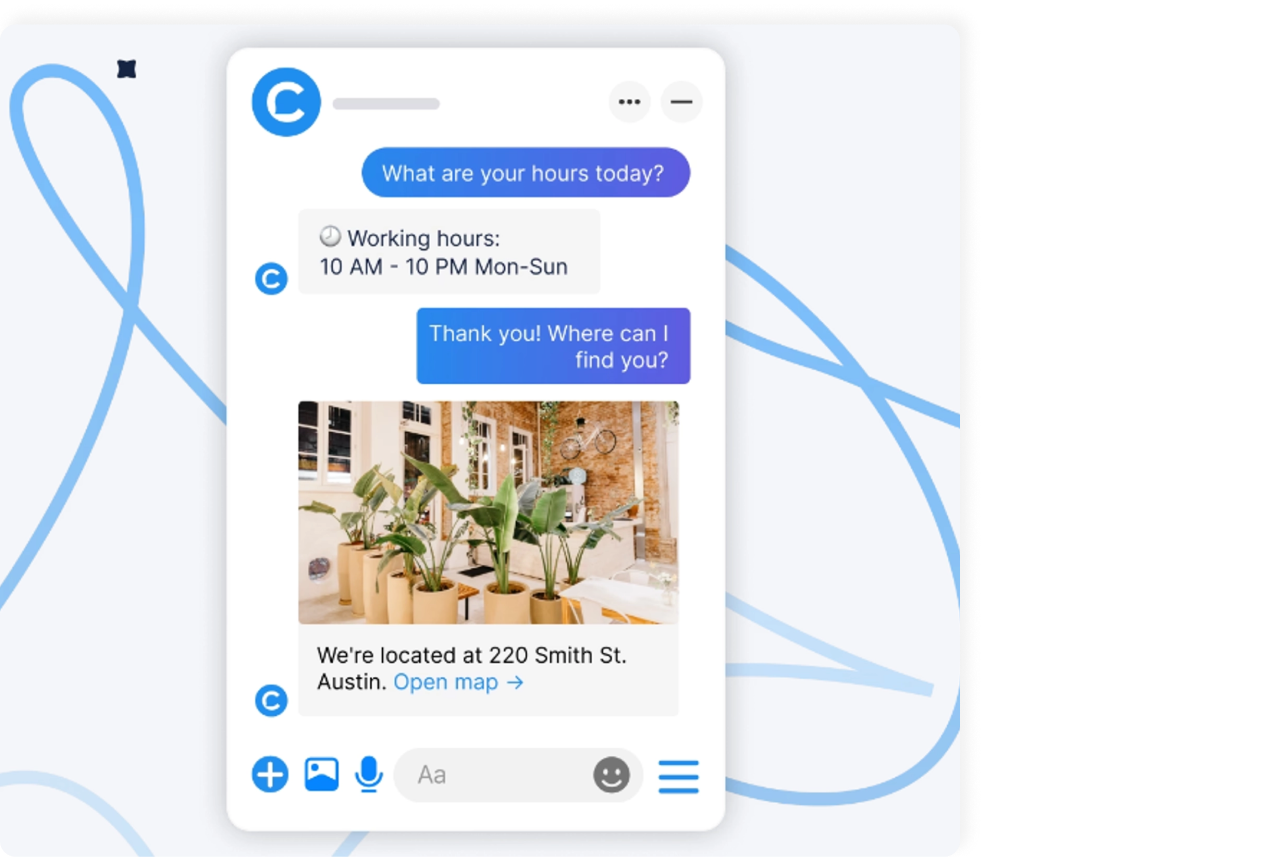
Get started today with Chatfuel’s free trial, and see for yourself how easy and efficient an AI-powered chatbot can be.
Zapier
Zapier is a well-known tool that specializes in workflow automation. They connect different applications, including ChatGPT. You can use their ChatGPT integration feature to connect to Microsoft Excel, Slack, Teams, Fireflies, Calendly, and thousands more.
Most importantly, Zapier doesn’t require any coding knowledge. This makes it a popular tool for small and medium-sized businesses looking to automate their processes.
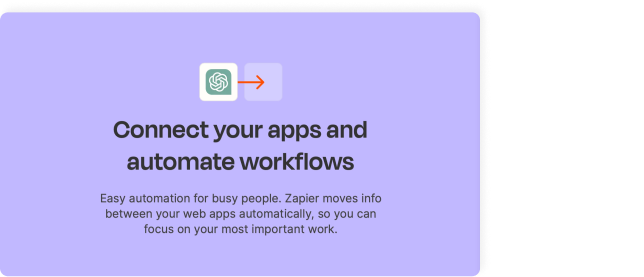
Make
Make, formerly known as Integromat, is another tool similar to Zapier, which facilitates workflow automation. The main difference is that it offers a more visual approach to creating automation, making it more user-friendly.
With Make’s ability to integrate with ChatGPT, you can connect it to social media websites, email platforms, messaging apps, and hundreds more.
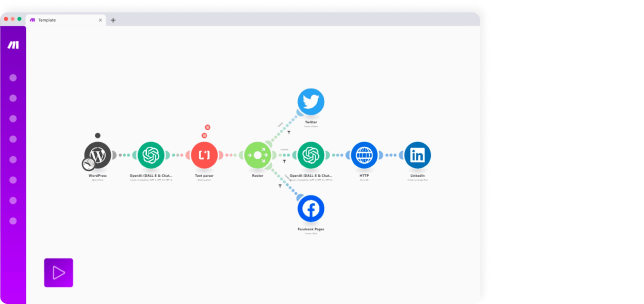
Integrate directly using the ChatGPT API
For those looking for a more customized solution, connecting directly to the ChatGPT API can be the better approach. This offers you more control and flexibility, allowing you to meet your specific business needs. Here’s a step-by-step guide on how to do it:
- Understand the ChatGPT API
Read the documentation provided by OpenAI. You’ll learn about their tools’ capabilities, API endpoints, request and response formats, and set-up guidelines.
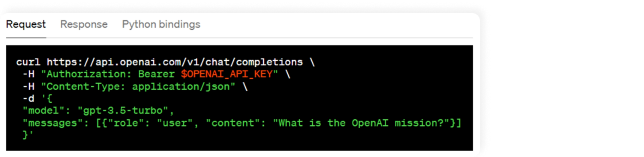
- Get API access
To use the ChatGPT API, you’ll need an API key from OpenAI. This key is essential for authenticating your requests to the API.
- Plan how you’ll use ChatGPT
Before getting started, you’ll need to plan what your business needs, and how that fits into your existing system and processes. Identify the features that need to be implemented, such as content generation, data analysis, etc.
- Develop your application
Based on your plan and needs, use your preferred programming language and start building your application. Right now, the options are curl, Python, and Node.js, with Python being the most commonly used. If you do use Python, leverage OpenAI’s custom Python library, which makes working with their API in Python more simple.
- Secure your data
Since you might be dealing with potentially sensitive data, it’s important to keep it secure. So make sure to secure your API key, use secure communication protocols, and ensure data privacy compliance.
- Deploy and test
Once the development is done, deploy your integration. Continuously test and monitor its performance to fix any issues quickly. We also recommend you keep an eye on your API usage to avoid being surprised with a large bill.
ChatGPT integrations FAQs
What is ChatGPT integration?
ChatGPT integration refers to the process of incorporating ChatGPT, an advanced AI developed by OpenAI, into various platforms and tools. This integration allows businesses to leverage ChatGPT’s capabilities, including natural language processing, content generation, image processing, and more.
Integration can be done through pre-built tools like Zapier and Chatfuel or by directly accessing ChatGPT’s API for custom solutions.
What apps integrate with ChatGPT?
Although ChatGPT was only released about a year ago, there are thousands of tools that are integrated with ChatGPT. Notable mentions include ChatGPT for chatbot creation, Zapier and Make for workflow automation, Jasper AI and Copy.ai for content creation, and many more.
Is ChatGPT integration free?
The cost will depend on the method and tools used. Some platforms, like Zapier and Chatfuel, offer free tiers or free trials, suitable for testing out their platforms or for small businesses. However, for more extensive use, paid plans are normally required.
If you integrate ChatGPT directly using their API, there are also usage-based charges based on the rates set by OpenAI. These rates will depend on the usage volume but also on which of their services you choose to use.
Leverage ChatGPT in your work or business
To wrap up, in this article, we’ve gone through the most popular ChatGPT integrations, including how you can do it directly through their API. Regardless of which path you choose, leveraging ChatGPT in your work or business is sure to get a great return on investment. The possibilities for automation and increased efficiency are only limited by your imagination.
ChatGPT is at the tip of the spear of the current AI revolution. Those who learn to leverage it now will reap the rewards for many years to come.
So don’t wait. Get started today and enjoy the benefits of AI.
